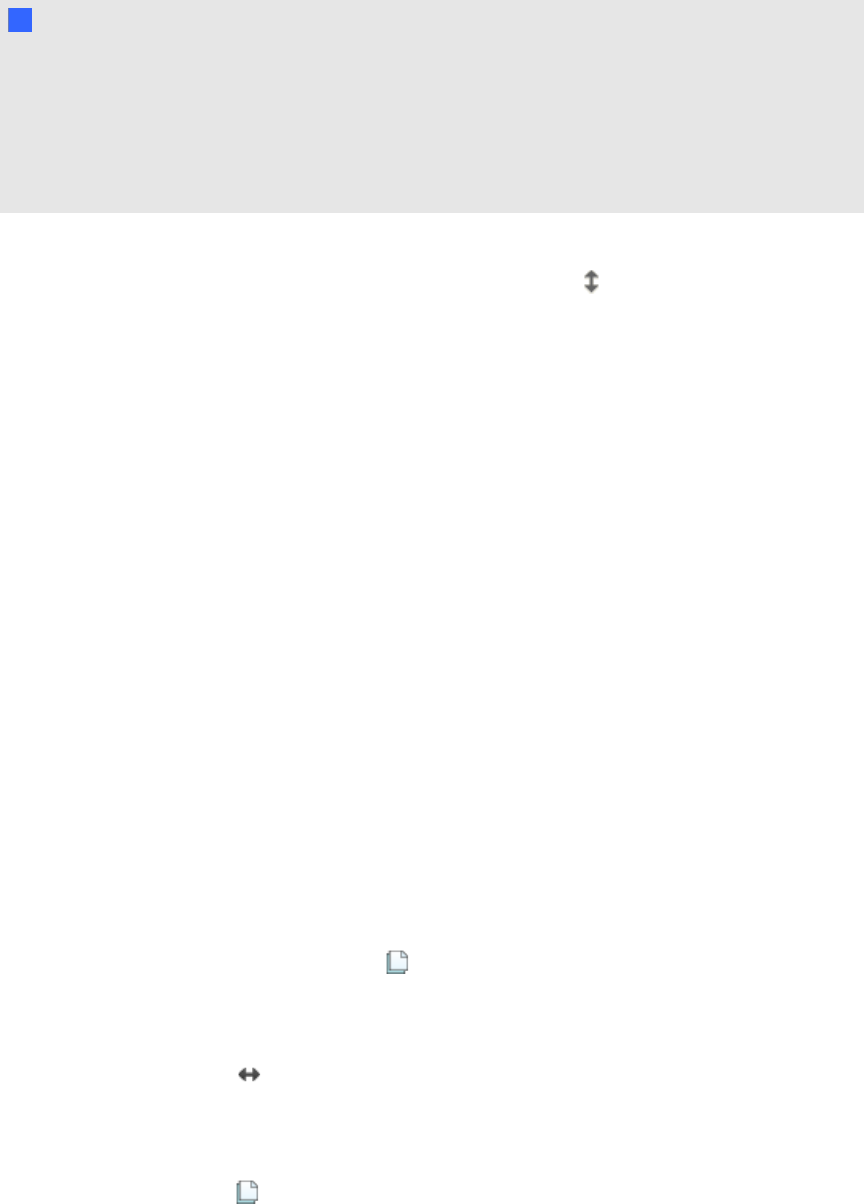
N N OTES
l Buttons marked with an asterisk (*) appear in the toolbar by default. You can customize the
toolbar to include the buttons you use most often (see Customizing the toolbar on page121).
l Additional buttons are available if SMARTNotebook Tools are installed on your computer.
For more information onthese buttons, see the Using SMARTNotebook Tools section of the
Help.
By default, the toolbar appears at the top of the SMARTNotebook software window. However, you
can move it to the bottom of the window by pressing Move Toolbar . This is useful in situations
where you or your students can’t reach the toolbar when it’s at the top of the window.
Page Sorter
The Page Sorter displays all of the pages in the open file as thumbnails and automatically updates
these thumbnails as you change the contents of the pages.
Using the Page Sorter, you can do the following:
l Display pages
l Create pages
l Clone pages
l Clear pages
l Delete pages
l Rename pages
l Rearrange pages
l Move objects from one page to another
l Grouppages
Opening the Page Sorter
To open the Page Sorter, press Page Sorter .
Customizing the Page Sorter
You can move the Page Sorter from one side of the SMARTNotebook software window to the other
by pressing Move Sidebar .
You can resize the Page Sorter by dragging its border left or right. You can also hide the Page Sorter
when you’re not using it by selecting the Auto-hide check box. (To display the Page Sorter when it’s
hidden, press Page Sorter .)
C HA PT ER 1
Gettingstarted
5


















