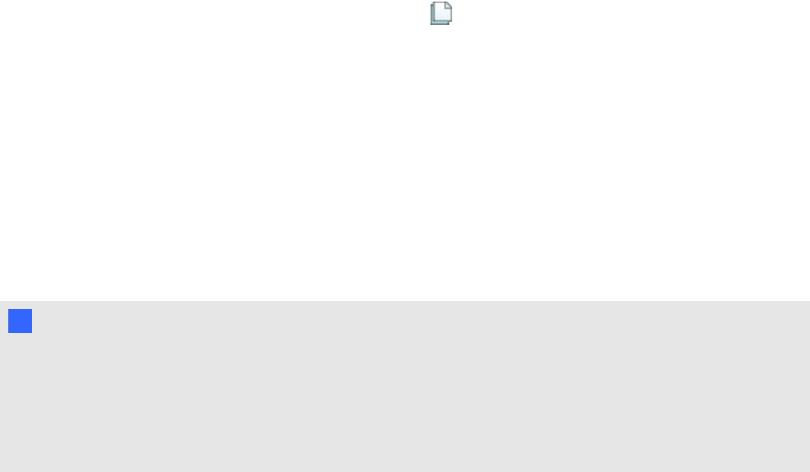
3. Drag the thumbnail to its new position in the Page Sorter.
A blue line indicates the page’s new position.
4. Release the thumbnail.
Grouping pages
You can group pages in a file. This enables you to find a particular group quickly in the Page Sorter,
and then display its pages. This is useful when there are alot of pages in a file.
g To create or edit a group
1.
If the Page Sorter isn’t visible, press Page Sorter .
2. Press the first group’s menu arrow, and then select Edit Page Groups.
All the groups and pages for the current file are displayed. Groups appear as blue bars and
pages appear as thumbnails:
o
If you created and edited the groups in this file, the pages appear under the blue bars you
created and renamed.
o
If you haven’t edited the groups, a default group titled Group 1 appears and includes all of
the pages and their thumbnails below its blue bar.
N N OTE
Thumbnails below each blue bar include the same menu arrow options as thumbnails in the
Page Sorter. This enables you to press a thumbnail in a group, select its menu arrow, and
then delete the page, clear the page, insert a new page, clone the page, rename the page,
add a Screen Shade to the page or addthe page to the Gallery.
3. Press the Add New Group button in the upper-right corner.
A new blue barappears and a new page appears below the blue bar.
4. Press the blue bar’s menu arrow, and then select Rename Group.
5. Type a new name for the group.
C HA PT ER 3
Creatingandworkingwithpages
24


















