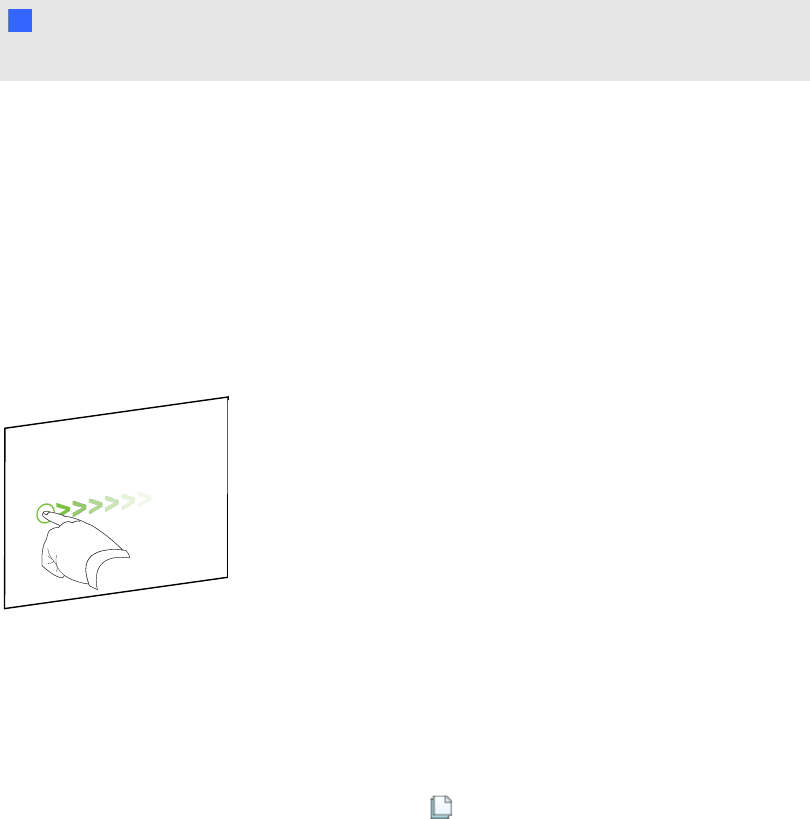
g To move an object or objects
1. Select the object or objects.
2. Drag the object or objects to a new position on the page.
T TI P
You can move an object in small increments by pressing the arrow keys on your keyboard.
g To move an AdobeFlash Player compatible file
1. Press the colored barat the top of the AdobeFlash Player compatible file.
2. Drag the file to its new position.
g To flick an object
1. Select the object.
2. Quickly flick your finger in any direction.
Moving objects to another page
You can move objects to another page in a file.
g To move an object or objects to another page
1.
If the Page Sorter isn’t visible, press Page Sorter .
2. If you don’t see the page that you want to move the object to, scroll in the Page Sorter until you
see the page’s thumbnail.
3. Select the object or objects you want to move.
4. Drag the object or objects into the Page Sorter above the thumbnail of the pageyou want to
move the objects to.
5. Lift your finger, pen or tethered pen.
C HA PT ER 5
Workingwithobjects
66