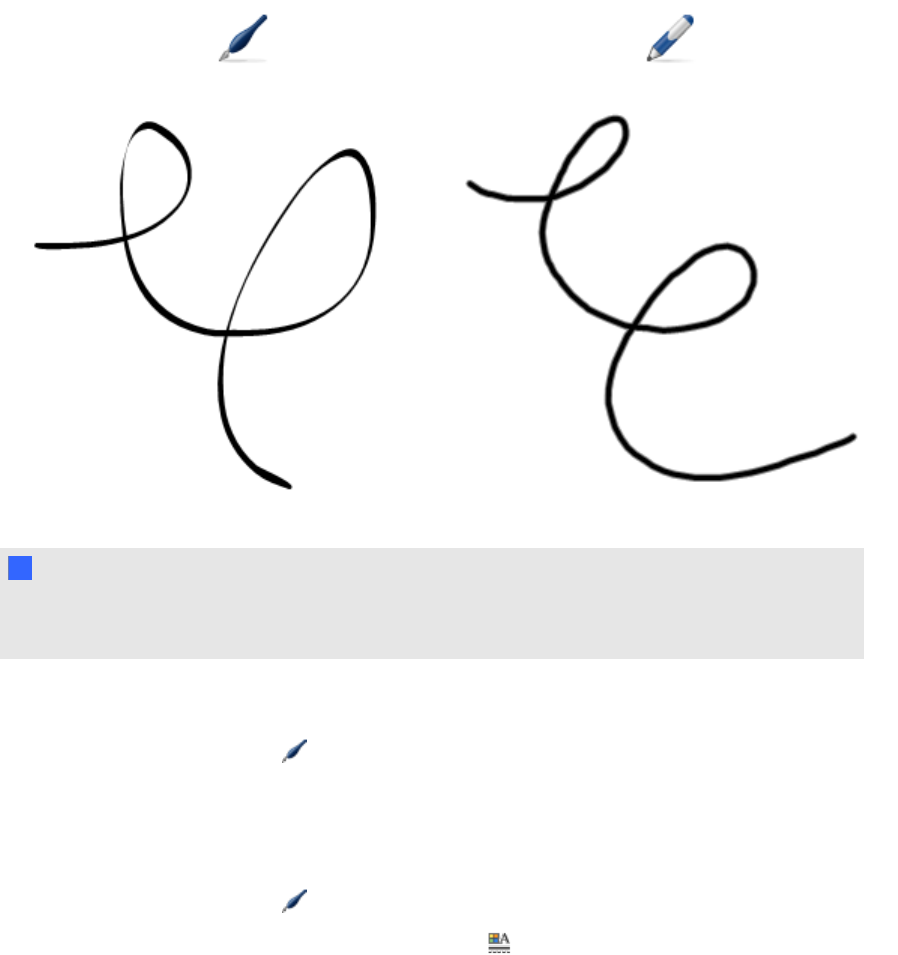
Writing or drawing digital ink with the Calligraphic Pens tool
The Calligraphic Pens tool is like the Pens tool (see Writing or drawing digital ink with the Pens tool
on page 36), but it smoothes your writing ordrawing and produces lines of varying thickness. It is
useful for teaching students handwriting.
N N OTE
The Calligraphic Pens tool is available only if your computer is connected to a SMART interactive
product.
g To write or draw digital ink with the Calligraphic Pens tool
1.
Press Calligraphic Pens , and then select a line type.
2. Write or draw digital ink on the page.
g To set the digital ink’s appearance before writing or drawing
1.
Press Calligraphic Pens , and then select a line type.
2.
If the Properties tab isn’t visible, press Properties .
3. Press Line Style.
4. Select a color, thickness and style.
C HA PT ER 4
Creatingbasicobjects
38


















