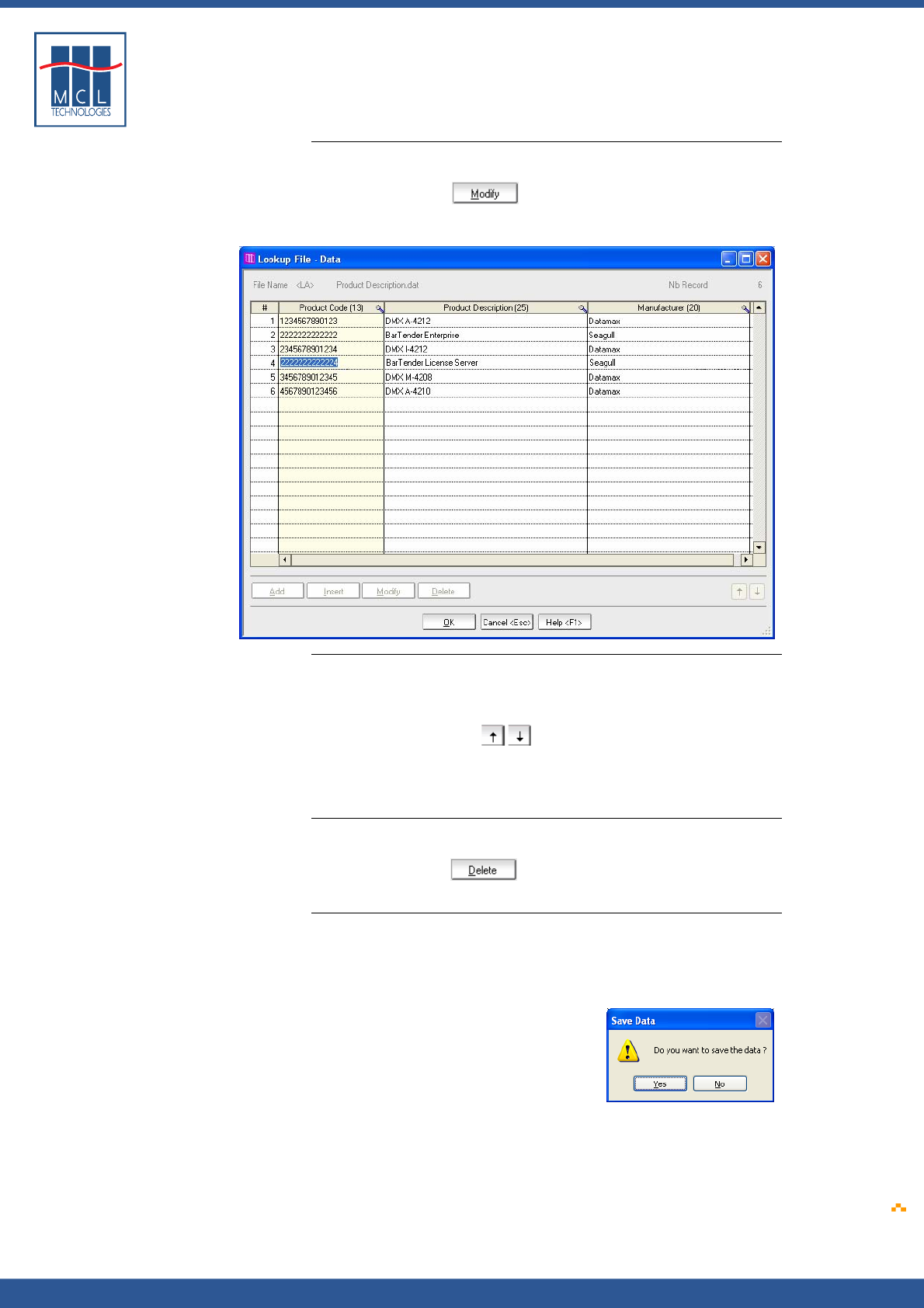
Copyright © 2007 • MCL Technologies • All Rights Reserved
www.mcl-collection.com
Chapter 3 : Creating a Project
Modify a record
To modify a record,
1 Click on the record to be modified
2 Click the Modify button
3 Edit the data as desired. In this example, the product code for the
inserted record is modified
Change record order
The arrows in the lower right-hand corner of the Lookup File – Data
window allow you to change the order of the records in the Lookup File.
To move a record up or down:
1 Click on the record to be moved
2 Click the up or down arrow repeatedly until the record is in
the desired position
Change record order is only useful if you are ordering the records in an
unsorted file. If the file is sorted, the order change is not relevant since
123 Print automatically re-sorts the records for you.
Delete record
To delete a record:
1 Click on the record to be deleted
2 Click the Delete button
The record is deleted immediately without any further warning.
Save Lookup File
When you have made all the edits you want to your Lookup File data,
save your changes
1 Click OK
You are prompted to confirm that you want to save the file
2 Click Yes
The Lookup File is closed. The Lookup Files window is displayed as
shown below. Notice that the file information has been updated to show
the date and size of the revised file.
October 2007 Page
108


















