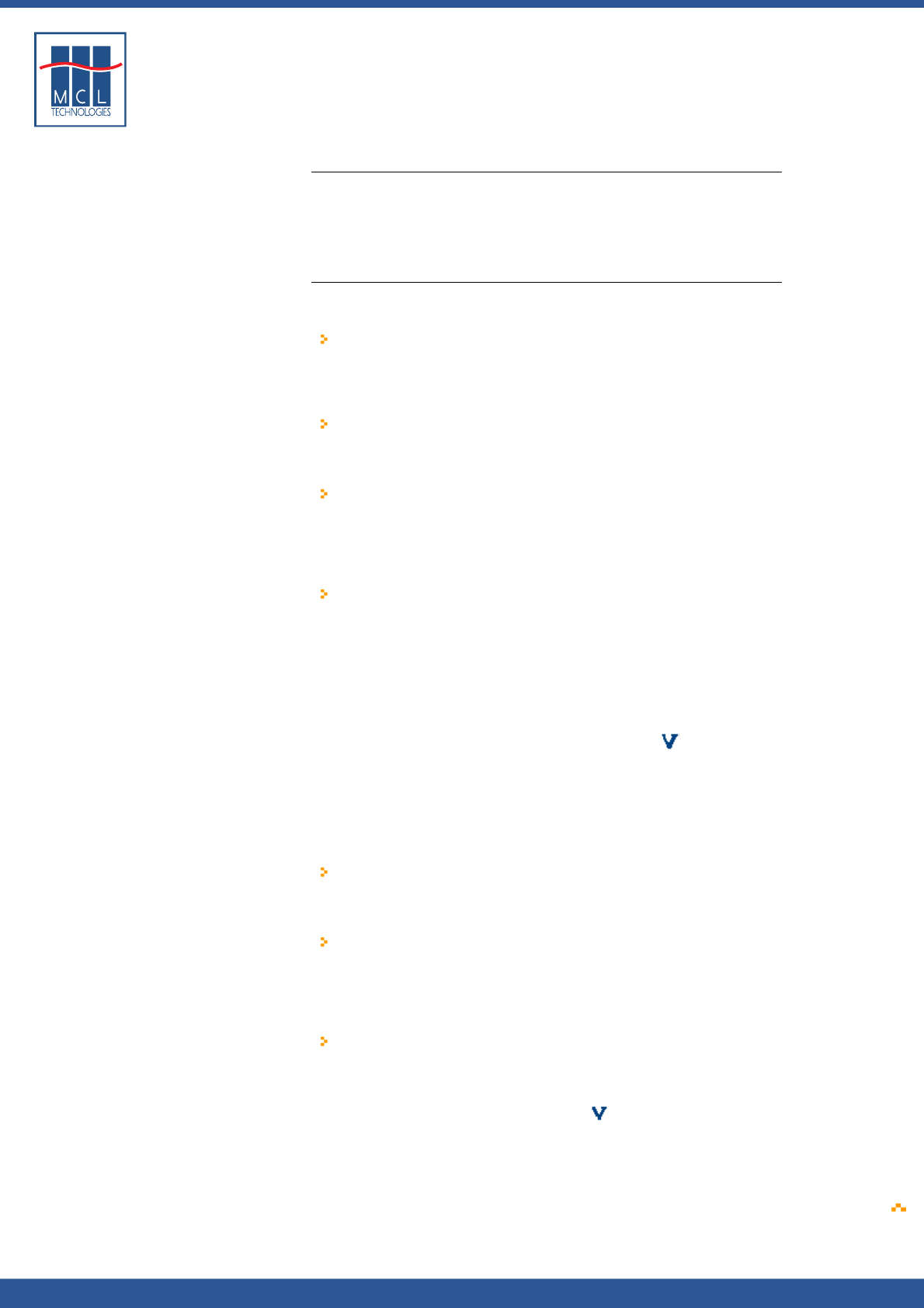
Copyright © 2007 • MCL Technologies • All Rights Reserved
www.mcl-collection.com
Chapter 5 : Using Processes
5.1. Introduction to 123 Print Variables
General introduction Most of the processes described in this chapter use variables.
Therefore, to understand how to use the processes, it is important to
first understand the kinds of variables that are available in 123 Print.
This section describes the kinds of variables available for use in your
label programs.
Introduction to 123
Print variables
The following kinds of variables are available for use in your label
programs:
User local
User local variables are variables that are used for temporary
storage of variable data. These are variables that you have
defined for use in a given label program. These variables are
not accessible from other label programs.
All local
All local variables is the list of the defined user local variables
plus the list of variables available to be defined as user local
variables.
Global
Global variables are variables that are used for temporary
storage of variable data. These are variables that you define
for use in a label program that you want to be able to use in
other label programs. The contents of a global variable can be
retrieved, updated or modified by the other label programs.
System
System variables contain system information that can be used
by your label programs. System variables contain information
like the current date & time, the current record number in a
local file, the program name and version.
You cannot write to a system variable. The System Variables
are grayed out if you are working on a process or properties
window where you are required to write to a variable.
Variables are used through-out the development of your label program.
Variables may be used in your program wherever the
icon is
displayed. As you will see in the process descriptions that follow in the
subsequent sections, you are not always required to use variables. You
can frequently type constants instead of using variables. Sometimes the
choice between using a constant or a variable is clear. Other times it is
simply a design preference.
Each of the variables in 123 Print has a 2-digit code assigned to it:
All local variables are in the following range of codes:
A0 – A9
B0 – B9
C0 – C9 … K0 – K9
Similarly, the global variables available are in the following range of
codes:
L0 – L9 … U0 – U9
However, the codes T0, T1, and U3 in this range are reserved
for system use and are therefore not available for use as global
variables.
System variables use a combination of number codes and letter
number codes. The system variables are fixed and cannot be
modified by you.
Below are some examples of the different kinds of variables. To see this
variables dialogue box, simply click on the
icon wherever you see it.
October 2007 Page
131


















