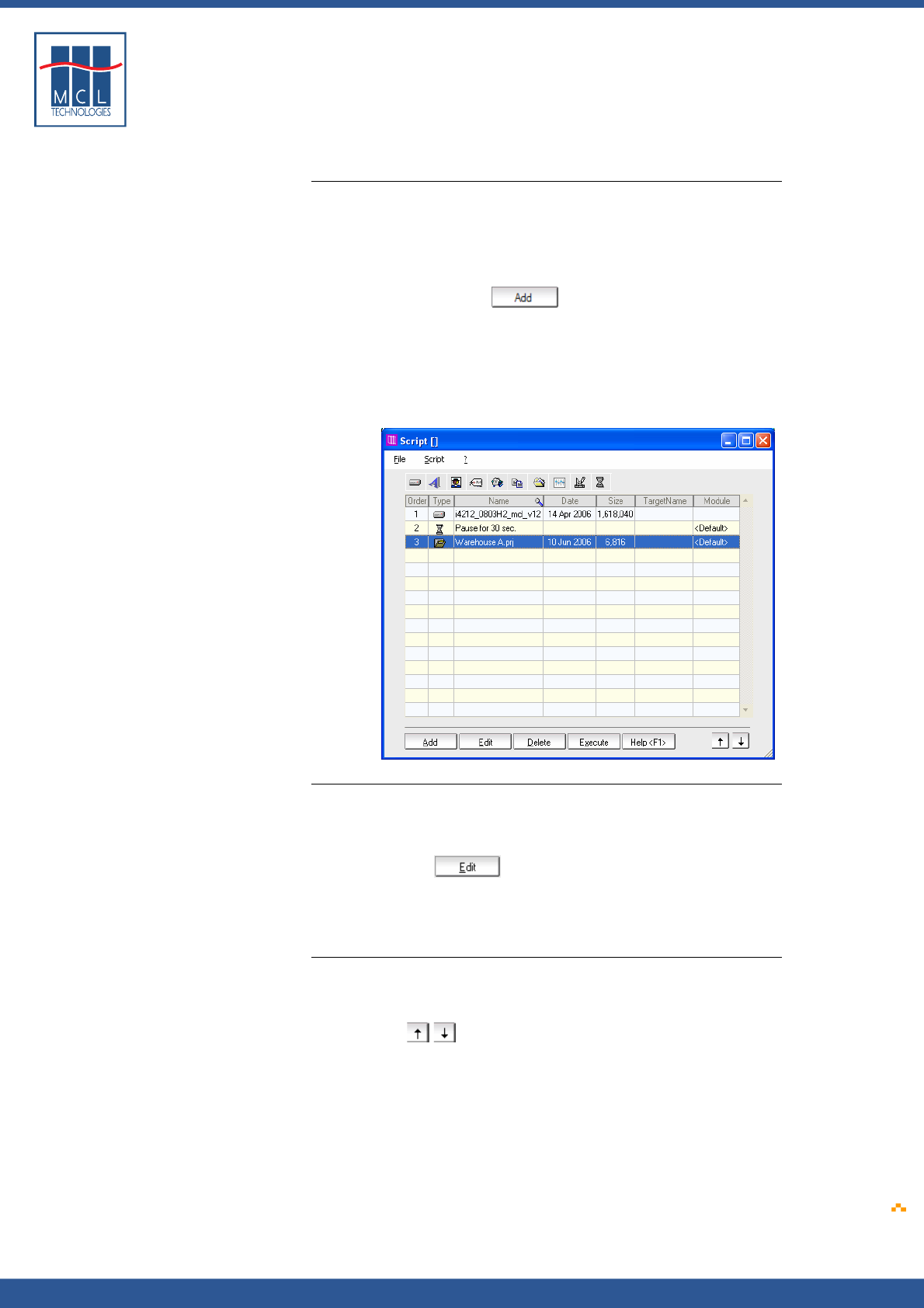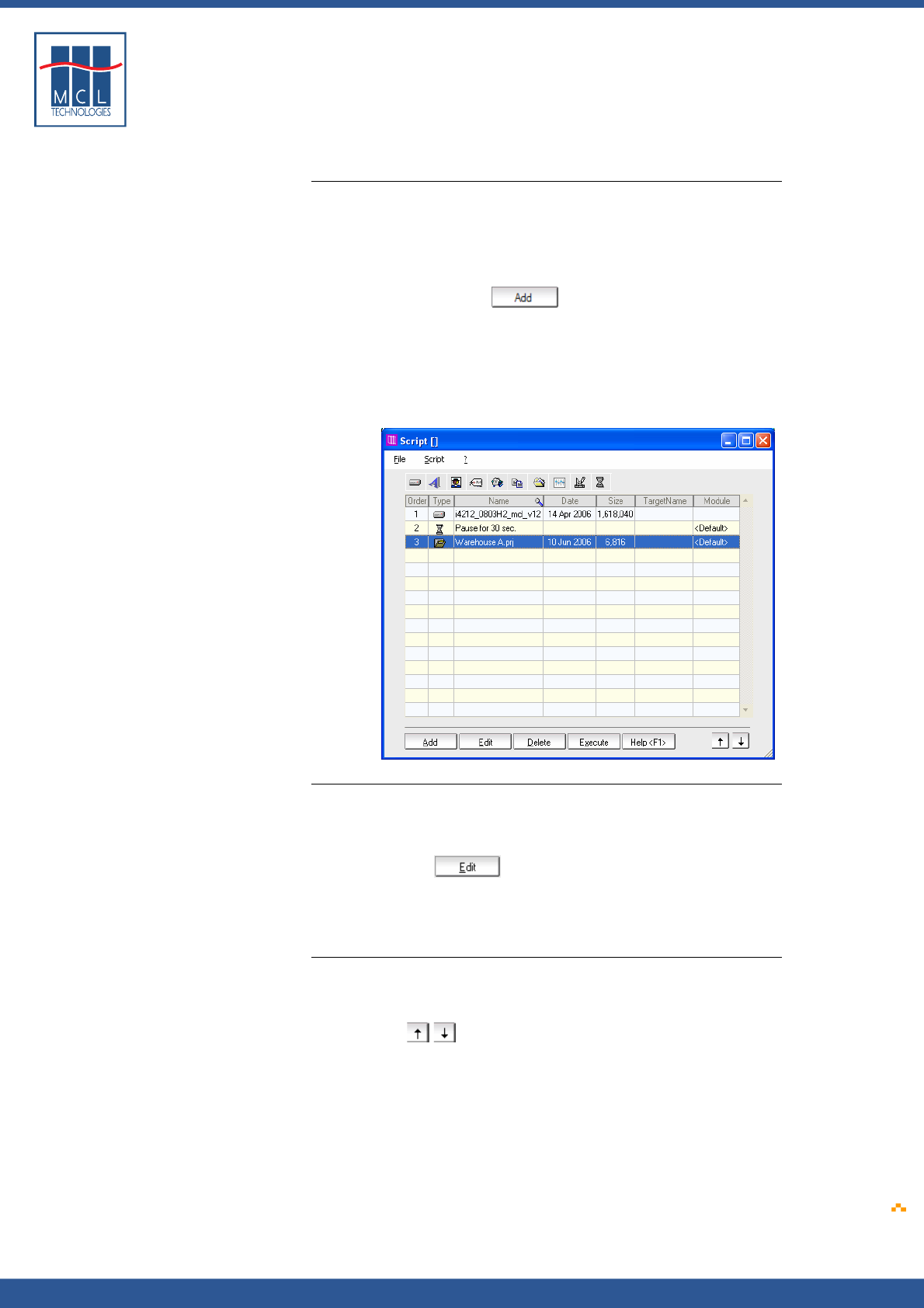
Copyright © 2007 • MCL Technologies • All Rights Reserved
www.mcl-collection.com
Chapter 7 : Deploying a Printer Project
7.6.2. Script Building
Script add action To build your script, continuing adding actions as required.
On the Script menu bar,
1 Click Script
2 Click Add
3 Choose the action you want to perform first
Alternatively, click the Add
button found at the bottom of t
Script utility screen.
he
Here is an example of a simple script that loads new firmware, a new
MCL System Menu, delays for 30 seconds and then loads an MCL-
Project. The MCL System Menu does not show in the script; it is
included in the Load Firmware action options.
Script edit action The script you create may be modified at any time.
1 Select the Script action you want to edit
2 Double click on the Script action, or
3 On the menu bar, click Script, then click Edit, or
4 Click the Edit button found at the bottom of the Script
utility screen
5 Edit the Script Detail dialogue box that is displayed—change the
action or the action options
6 Click Ok
Script action order You may re-order the actions of your script at any time.
To move an action up or down:
1 Select the action to be moved
2 Click the buttons found on the bottom of the Script utility
screen to move an action up or down the script respectively
October 2007 Page
212