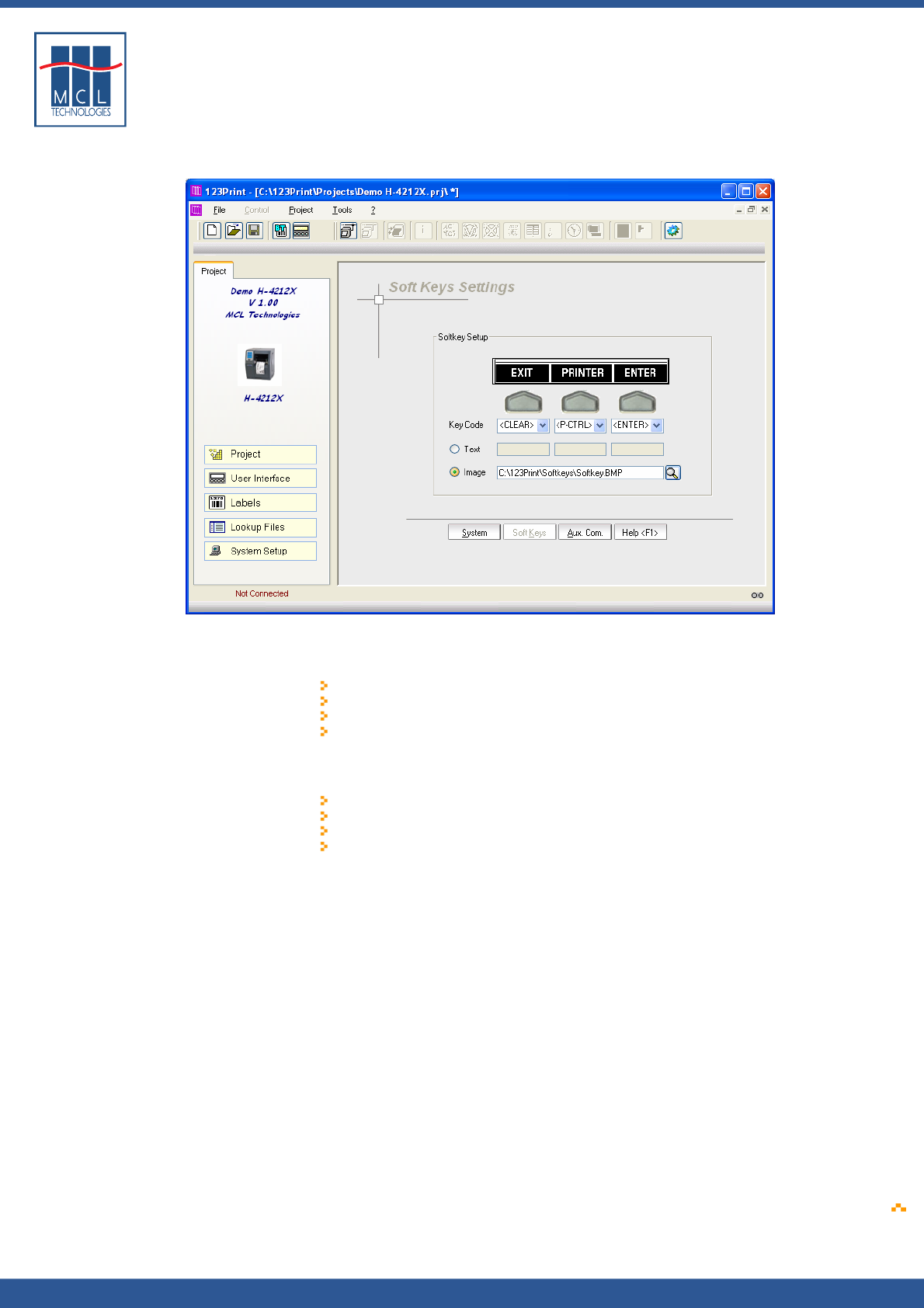
Copyright © 2007 • MCL Technologies • All Rights Reserved
www.mcl-collection.com
Chapter 3 : Creating a Project
If you select Image, click the browse button to navigate to the desired
image as shown here:
Graphical Display –
Large Screen
The Soft Key footer image for a large screen graphical display should be
a monochrome *.bmp image with the following specifications:
Black and white
1 bit
Uncompressed
Max 240x320 px
Graphical Display –
Small Screen
The Soft Key footer image for a small screen graphical display should
be a monochrome *.bmp image with the following specifications:
Black and white
1 bit
Uncompressed
Max 128x64 px
October 2007 Page
115


















