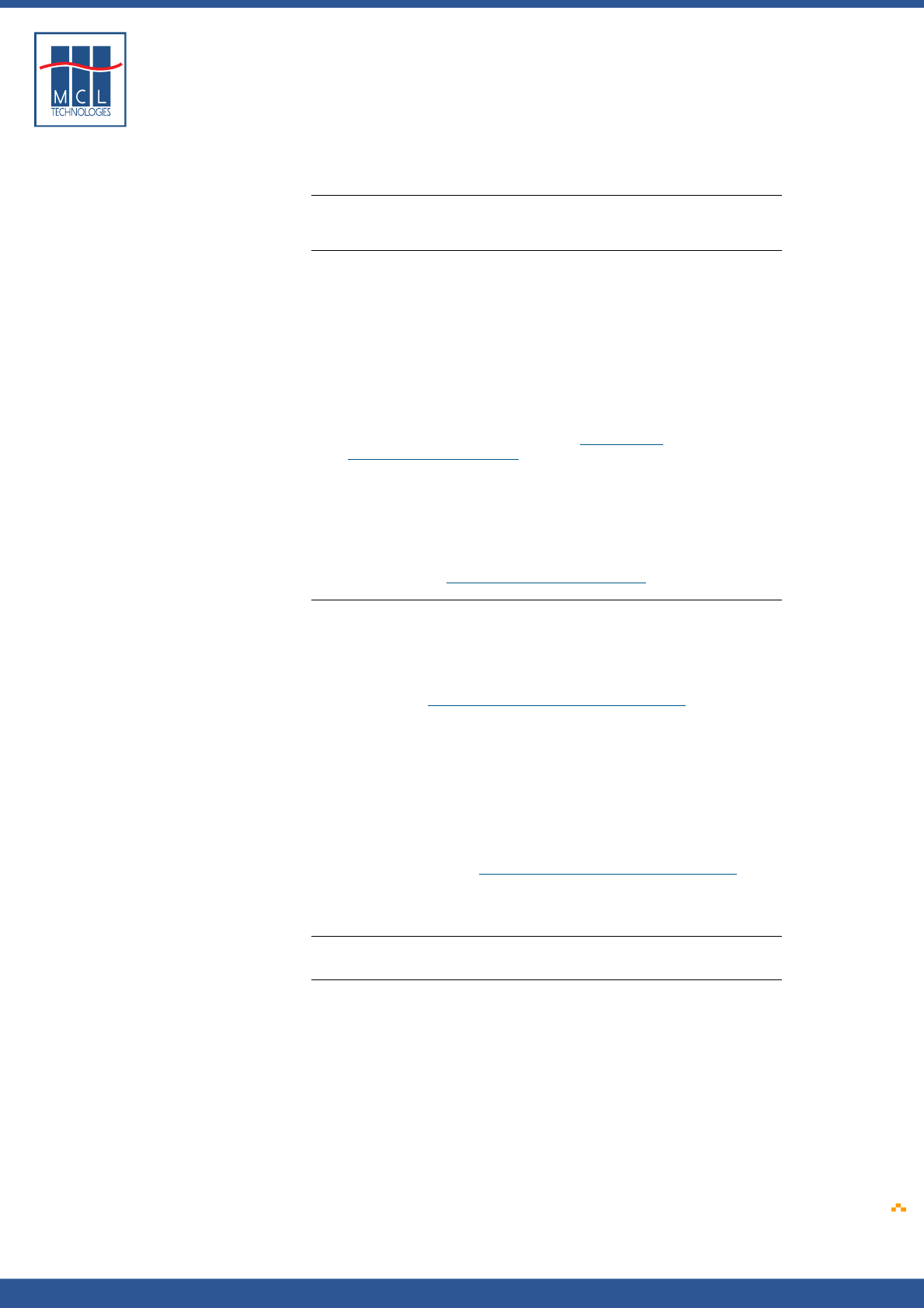
Copyright © 2007 • MCL Technologies • All Rights Reserved
www.mcl-collection.com
Appendices
Appendix B – Datamax Printer Setup
General introduction In order to monitor and control your Datamax printer using 123 Print,
you must first perform some setup operations on your Datamax printer.
MCL ID and Group ID Firstly, you must set up an MCL ID and Group ID on your printer. On
the Datamax printer:
1 Go to the MCL System Menu
2 Scroll through the Menu until you reach Setup, press the Ent ↵
button on the printer to enter Setup.
3 Scroll through the Menu until you reach Device ID
4 Use the printer Fwd ↑ button or Rev ↓ button to increment or
decrement the existing value respectively.
5 When you reach the value you want, press the Ent ↵ button on the
printer to apply the value.
6 Make a note of this Device ID. This is the MCL ID. You will need
it to set up 123 Print as described in Section
7.1 –
Connect/Disconnect Printer
.
7 Scroll through the Menu until you reach Group ID
8 Use the printer Fwd ↑ button or Rev ↓ button to increment or
decrement the existing value respectively.
9 When you reach the value you want, press the Ent ↵ button on the
printer to apply the value.
10 Make a note of this Group ID. You will need it to set up 123 Print
as described in Section
2.3.2 – MCL Connection.
Printer IP address
Next, setup your printer for Serial or Ethernet communications.
On the MCL Agent Port:
11 Select Ethernet or Serial. This setting is the physical means of
connection you intend to use to connect to your printer as
described in Section
7.1 – Connect/Disconnect Printer.
If you setup the printer for Ethernet communications, setup static IP
addresses for your printer.
12 Go to the Datamax Menu Mode
13 Scroll through and select Communications
14 Scroll through and select NIC adapters
o Scroll through, select and setup an IP Address
o Scroll through, select and setup the Subset mask
o Scroll through, select and setup the Gateway address
15 Make a note of the IP Address. You will need it to set up 123
Print as described in Section
7.1 – Connect/Disconnect Printer.
The Host IP address can be setup on the printer, or in your 123 Print
project.
TCP Port
16 Setup the desired TCP Port (typically 3000 or 9100).
Others If you want to use barcode scanners, keyboards, weight scales or other
peripherals for input/output to/from your 123 Print project,
17 Setup the keyboard, serial communications ports, dual serial
configuration, etc. to match your project requirements
October 2007 Page
220


















