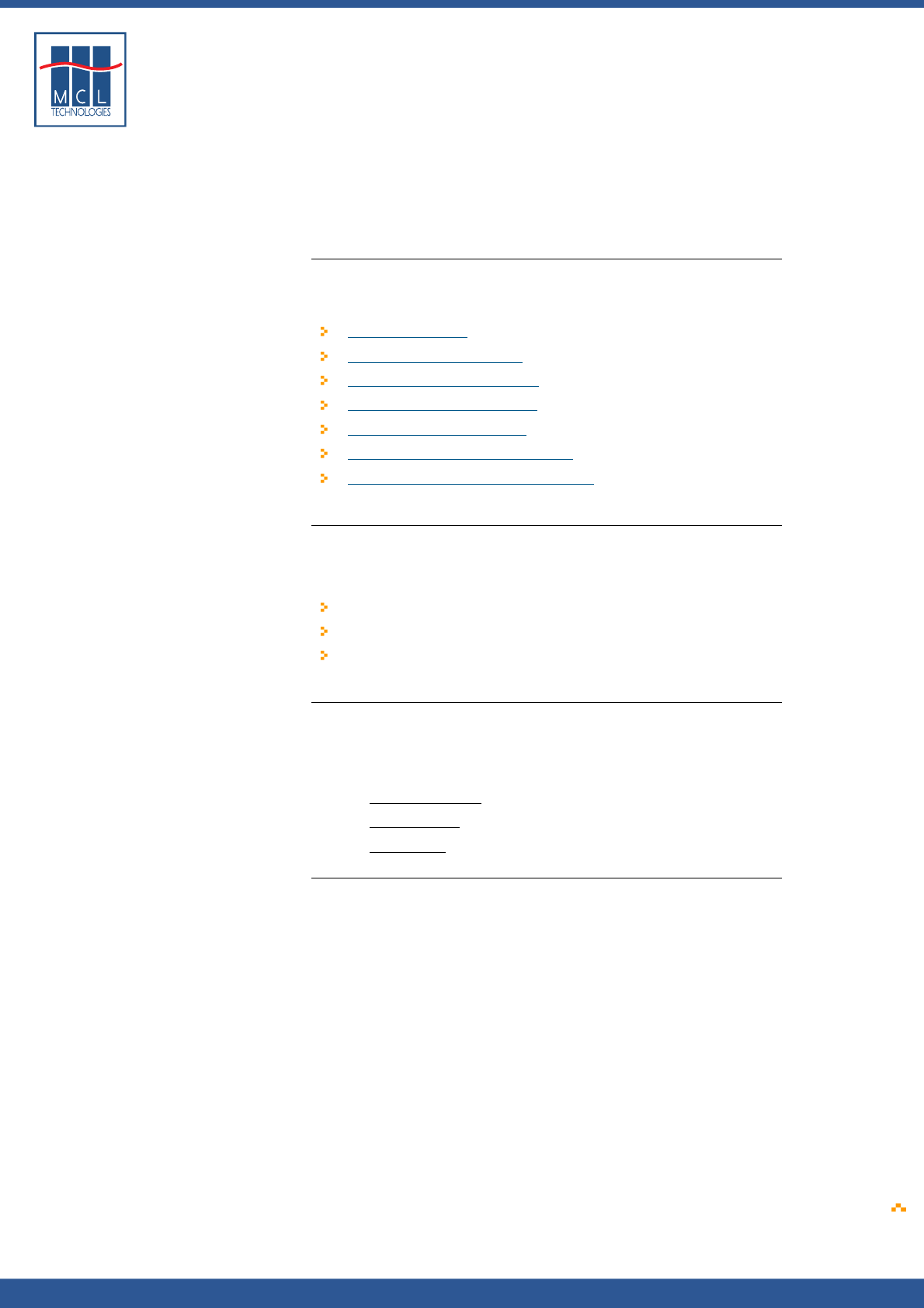
Copyright © 2007 • MCL Technologies • All Rights Reserved
www.mcl-collection.com
Chapter 1 : Primer
1. Primer
Overview
Document
introduction
This document is a User Guide for 123 Print V1.x. It is divided into
several chapters to give you a thorough understanding of the use of
123 Print.
Chapter 1 – Primer
Chapter 2 – Getting Started
Chapter 3 – Creating a Project
Chapter 4 – Designing a Label
Chapter 5 – Using Processes
Chapter 6 – Simulating Your Project
Chapter 7 – Deploying a Printer Project
Accompanying appendices provide supplementary information.
Chapter 1
introduction
This chapter is a Primer that explains the basic concepts of 123 Print
and introduces you to its purpose and the philosophy behind it.
The goal of this Primer is to give you an understanding of the:
General capabilities of 123 Print
Kinds of labels you can print using 123 Print
General project flow behind the creation of static and dynamic
labels
Topics
This chapter covers the following topics:
Topic Page
1.1.
1.2
1.3
What is 123 Print
Sample Labels
Project Flow
6
7
9
123 Print Purpose
The purpose of 123 Print is to help you create and deploy simple
printing applications for your Datamax Printers. 123 Print manages one
printer at a time. Compatible with Seagull’s BarTender V7.72 and
above, it also allows you to easily create and integrate new printer
labels into your application.
October 2007 Page 5


















