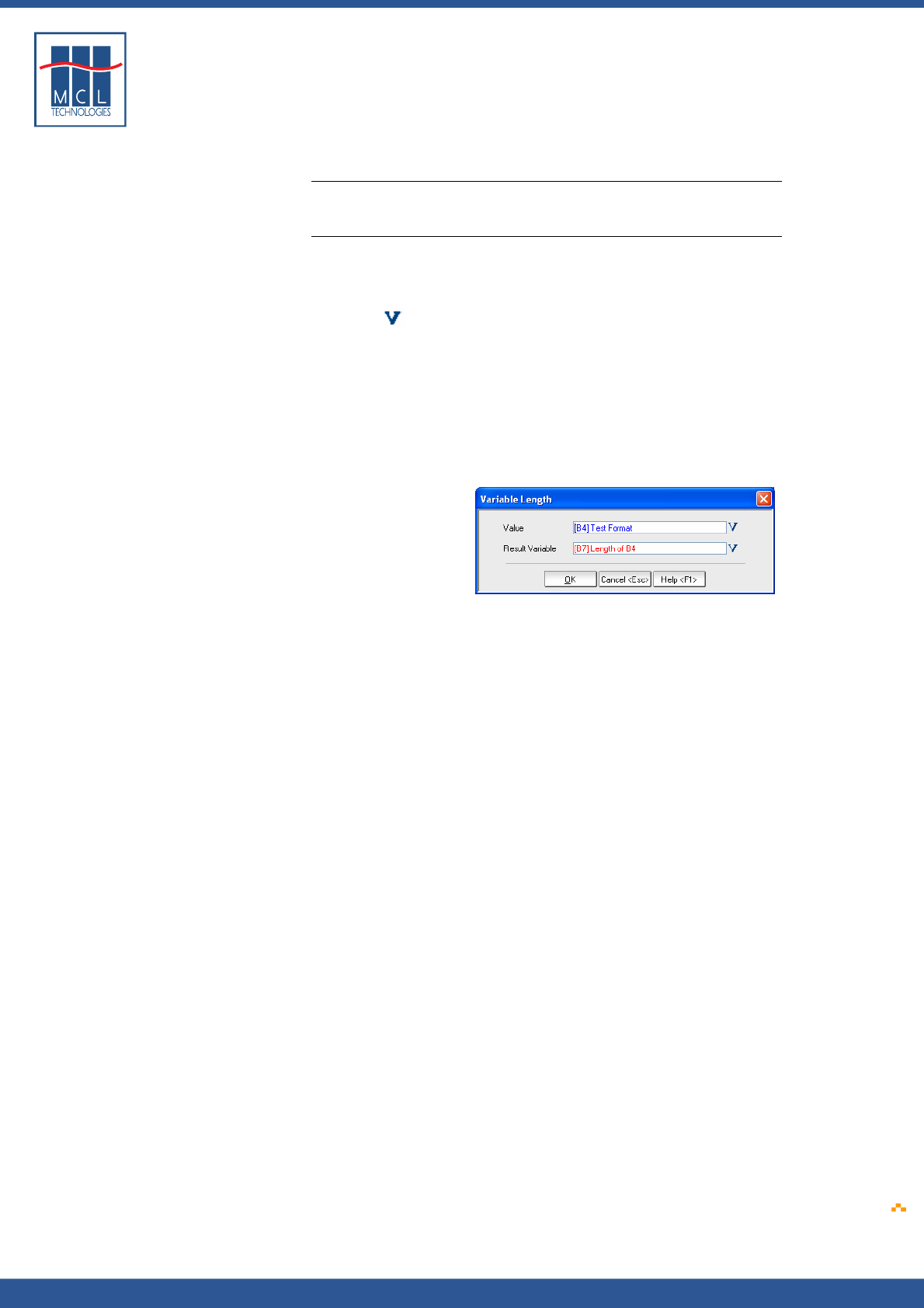
Copyright © 2007 • MCL Technologies • All Rights Reserved
www.mcl-collection.com
Chapter 5 : Using Processes
5.8.5. Variable Length
General introduction The Variable Length command allows you to compute the length of a
variable and to place the length value in a result variable.
Variable Length To determine the length of a variable, proceed as follows:
1 Add the process Variable Length to your label program
2 In the Value box, select the variable whose length you want to
measure.
3 Click beside the Result Variable box.
4 Select or create the variable to receive the length value and click
OK.
5 Click OK
Examples In this example, if the following Variable Length process is run with:
[B4] = 001234.569
Then,
[B7] = 000010
October 2007 Page
167


















