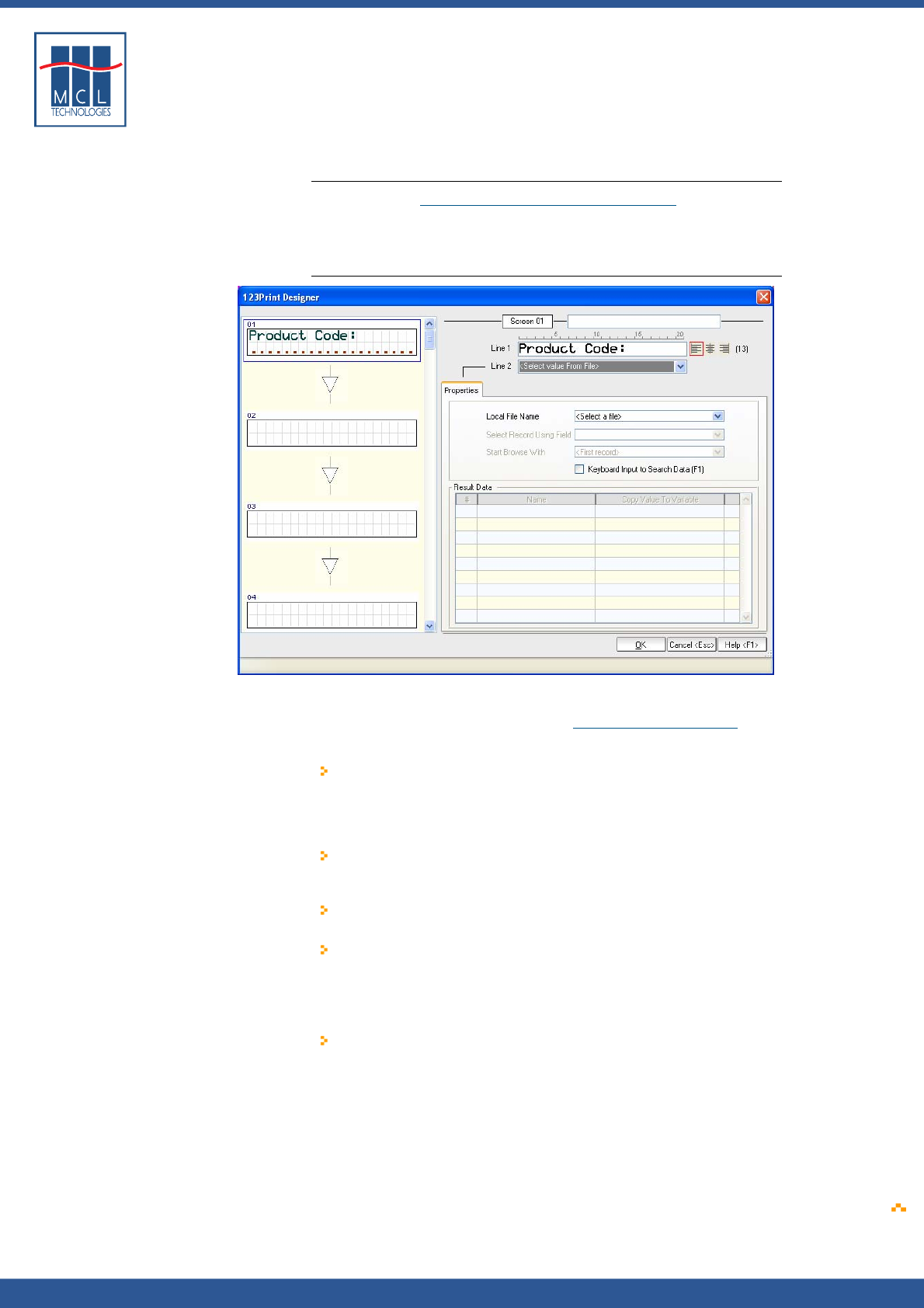
Copyright © 2007 • MCL Technologies • All Rights Reserved
www.mcl-collection.com
Chapter 3 : Creating a Project
3.3.2.6. Select Value from File
General introduction
As discussed in Section
3.3.2 – Variables, Input Methods, several input
methods are available for your screen prompts.
This section discusses the Select Value from File input method and the
properties you need to set up when you select this input type.
Select Value From File allows the user to select the input from a
predefined lookup file (please reference Section
3.4 – Lookup Files).
For Select Value From File the property settings are as follows:
Local File Name
Select Record Using Field
Start Browse With
Keyboard Input to
Search Data (F1)
Copy Value to Variable
Select the file to be used to lookup the
desired input. Files are available for
selection here only once they have
been added to your label program as
Lookup Files
Select the field in your file which you
want to use as your browse or search
field.
Indicate from which point in the file
you want to begin your browse.
Check this checkbox to allow the user
to enter, via an external keyboard, the
item for which they want to search in
the file. The user first presses the F1
key to enable the keyboard entry.
Select the variable(s) in which the user
input should be stored
October 2007 Page
79


















