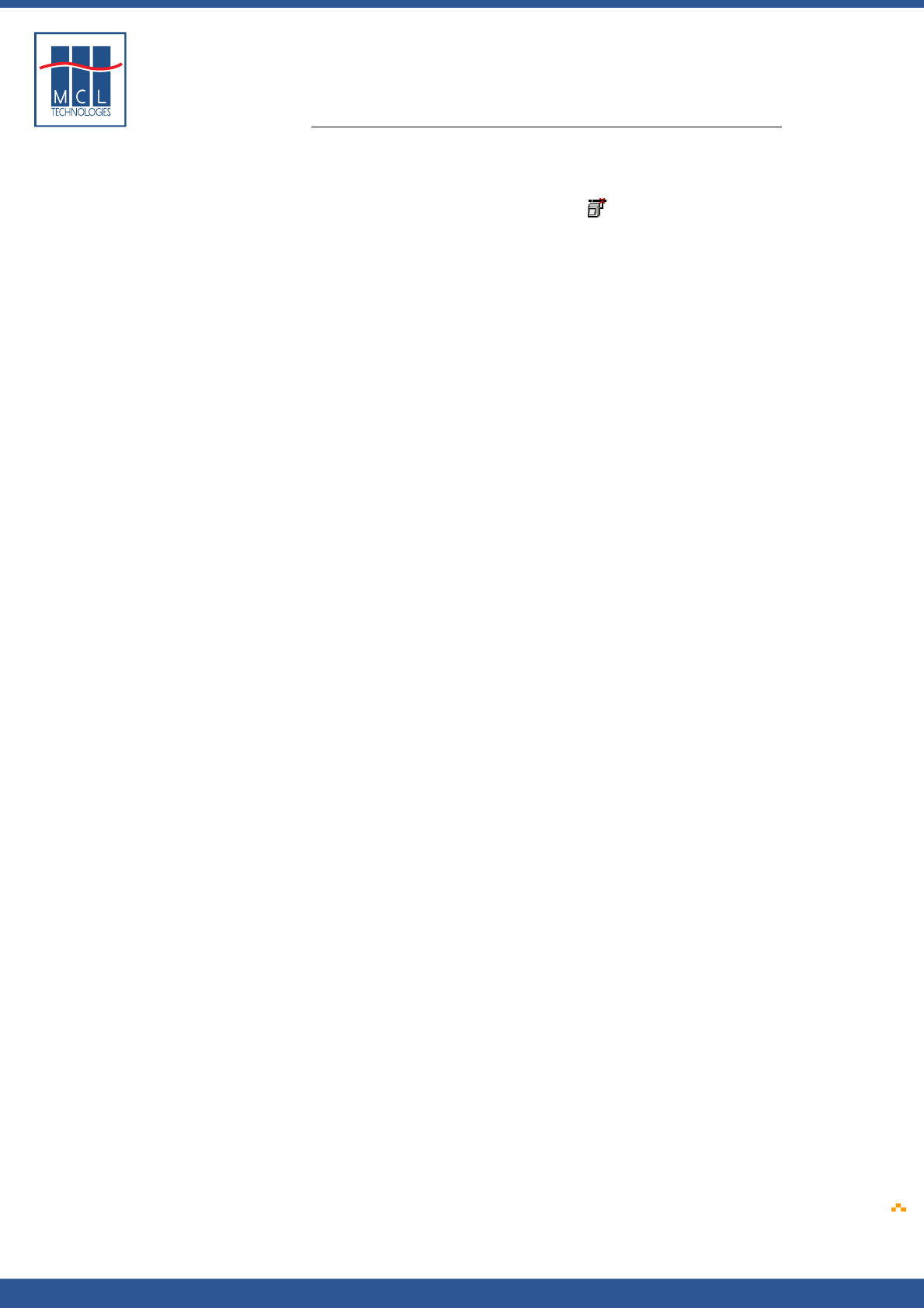
Copyright © 2007 • MCL Technologies • All Rights Reserved
www.mcl-collection.com
Chapter 7 : Deploying a Printer Project
Disconnect To disconnect 123 Print from your printer:
1 On the menu bar, click Tools and then select Disconnect
Alternatively:
2 On the tool bar, click the Disconnect icon
The connection status on the bottom left-hand corner of the main 123
Print window shows, in red letters, that the printer is Not Connected.
October 2007 Page
186


















