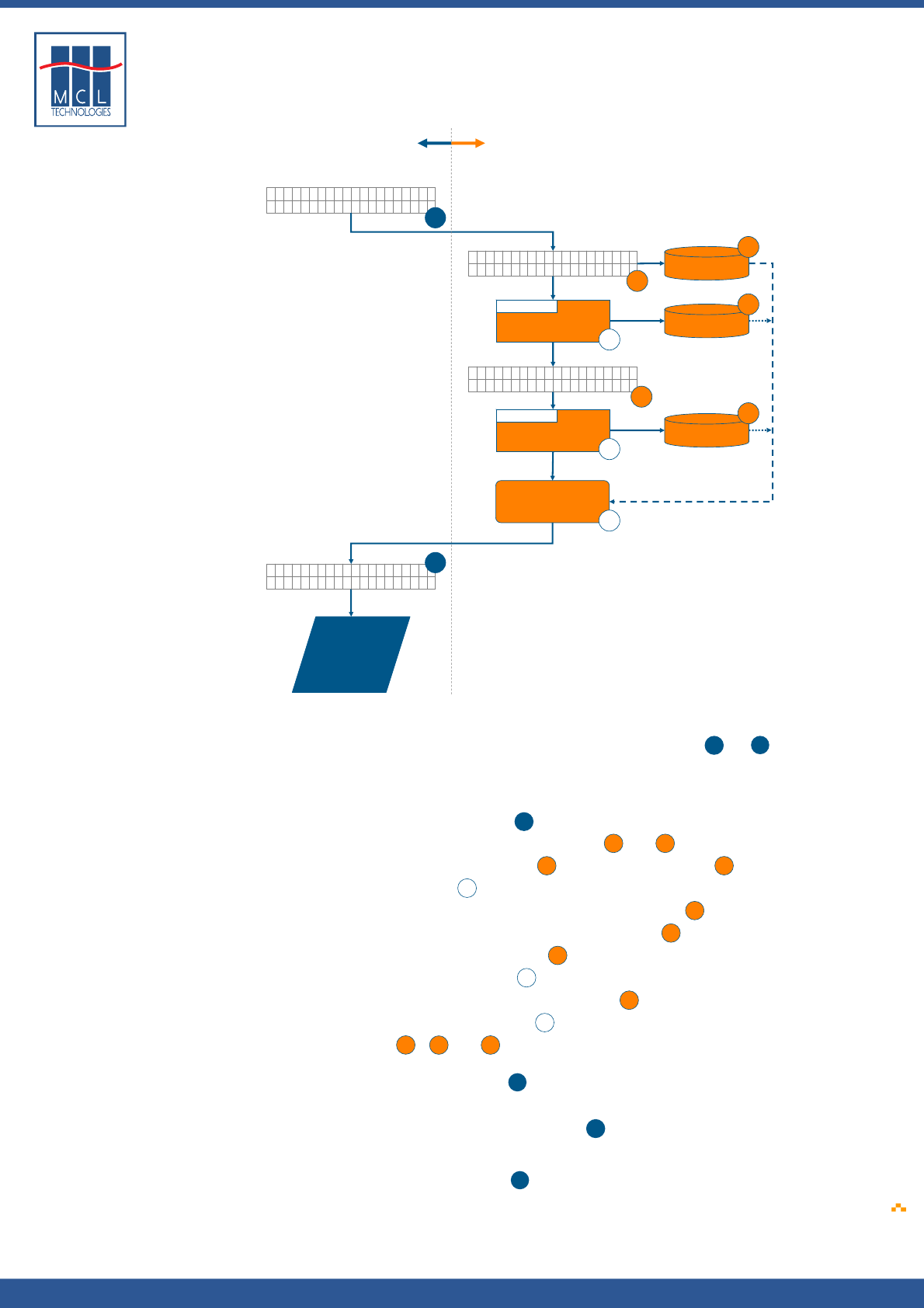
Copyright © 2007 • MCL Technologies • All Rights Reserved
www.mcl-collection.com
Chapter 1 : Primer
October 2007 Page
Select Label:003
▼▲
Item Label
2
Item Label
Qty to Print:1..
▼▲
3
Enter Item Code
_____________
A
Item on Scale? Y/N
_
B
Get Item Description
from Lookup File
Item
Description
Item Code
Item’s Weight
Weigh Item
Process:
Process:
Label printed
with item
code, item
description
and weight
merged in
User Interface:
Core screen flow
Labels:
Label program
11
Map variables into
label format
C
D
X
E
Y
Z
User Interface:
The left-hand side of the diagram shows the core flow created
by User Interface. User input is required on screens
2
and
3
Labels:
The right-hand side of the diagram shows the flow of a label
program to capture the variable data needed to complete the
item label selected at
2
User input is required on screens at
A
and
B
The item code entered in
A
is saved in a variable at
C
A process at
X
is used to browse through a lookup file to get
the item description for the item code entered in
A
The item description is saved in a variable at
D
When the user indicates at
B
that the item is ready to be
weighed, a process at
Y
is used to read the weight scale and
save the item’s weight in a variable at
E
Label Mapping is used at
Z
to merge the variable data saved
in
C
,
D
and
E
with the label format for the item label
The variable label information is then passed back to the User
Interface function at
3
for printing
User Interface and Labels relationship:
The selection of the item label at
2
starts the related label
program depicted on the right-hand side of the diagram
When the label program is finished, it passes control back to
the User Interface at
3
to print the label


















