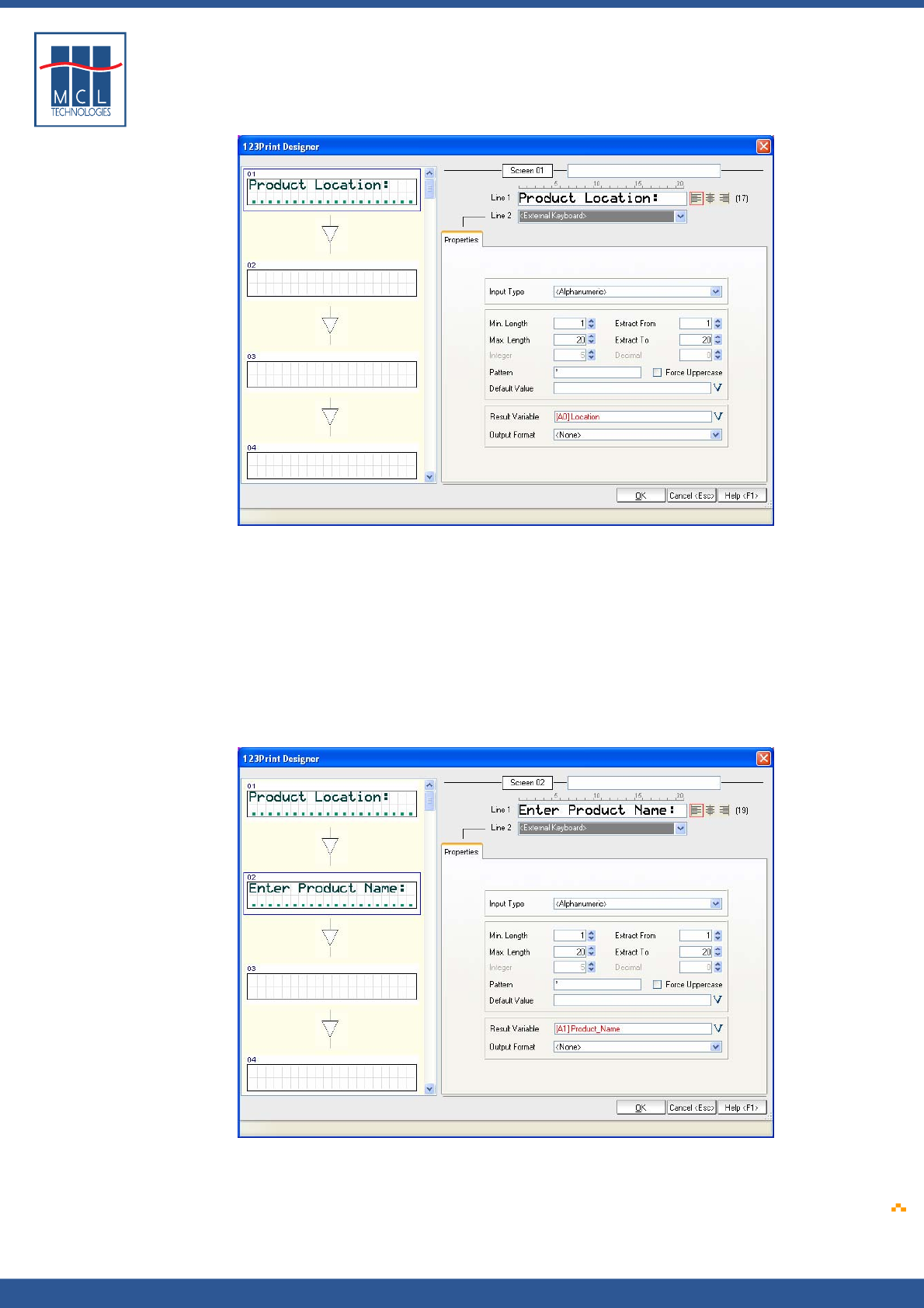
Copyright © 2007 • MCL Technologies • All Rights Reserved
www.mcl-collection.com
Chapter 3 : Creating a Project
Notice that the Result Variable field has now been filled with the name
of the Variable you just created: [A0] Location.
You have now completed the first prompt screen of your label program.
For this Warehouse Shelving example, repeat the above steps to create
a second prompt screen— Enter Product Name:. Create a Resultant
Variable [A1] Product_Name as the storage location for the user input
for this screen prompt. This prompt will allow the user to enter the
Product Name to be printed on the given label.
After creating the Enter Product Name: screen prompt, the 123Print
Designer window looks as shown here
October 2007 Page
61


















