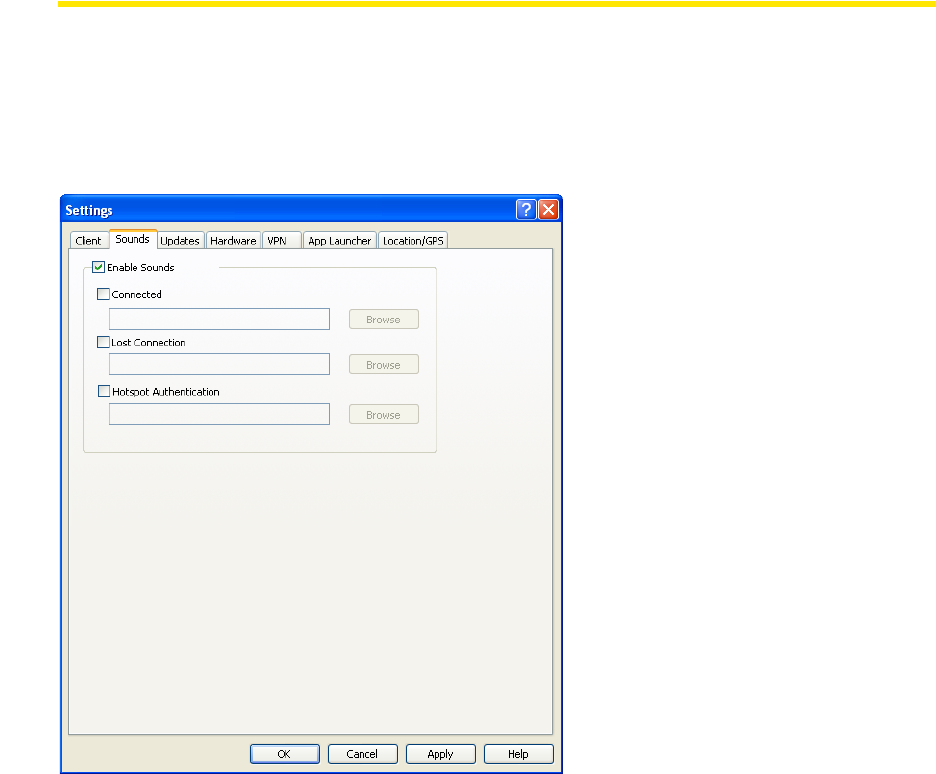
100 Sprint SmartView Settings
The Sounds Tab
The Sounds tab lets you configure Sprint SmartView to play a sound when various events
occur. (Click
Tools > Settings > Sounds.) You can also specify the sounds that Sprint
SmartView plays. Select the
Enable Sounds check box to enable this feature. Once the feature is
enabled, select the check box for an event you wish to associate with a sound, and then click
Browse to select the sound file (Windows .WAV format) for that event.
You can specify sounds for the following events:
Connected
Plays a sound when Sprint SmartView successfully connects to a WiFi network.
Lost Connection
Plays a sound when Sprint SmartView disconnects from or loses its connection to a WiFi
network.
Hotspot Authentication
Plays a sound when Sprint SmartView associates with a WiFi hotspot.


















