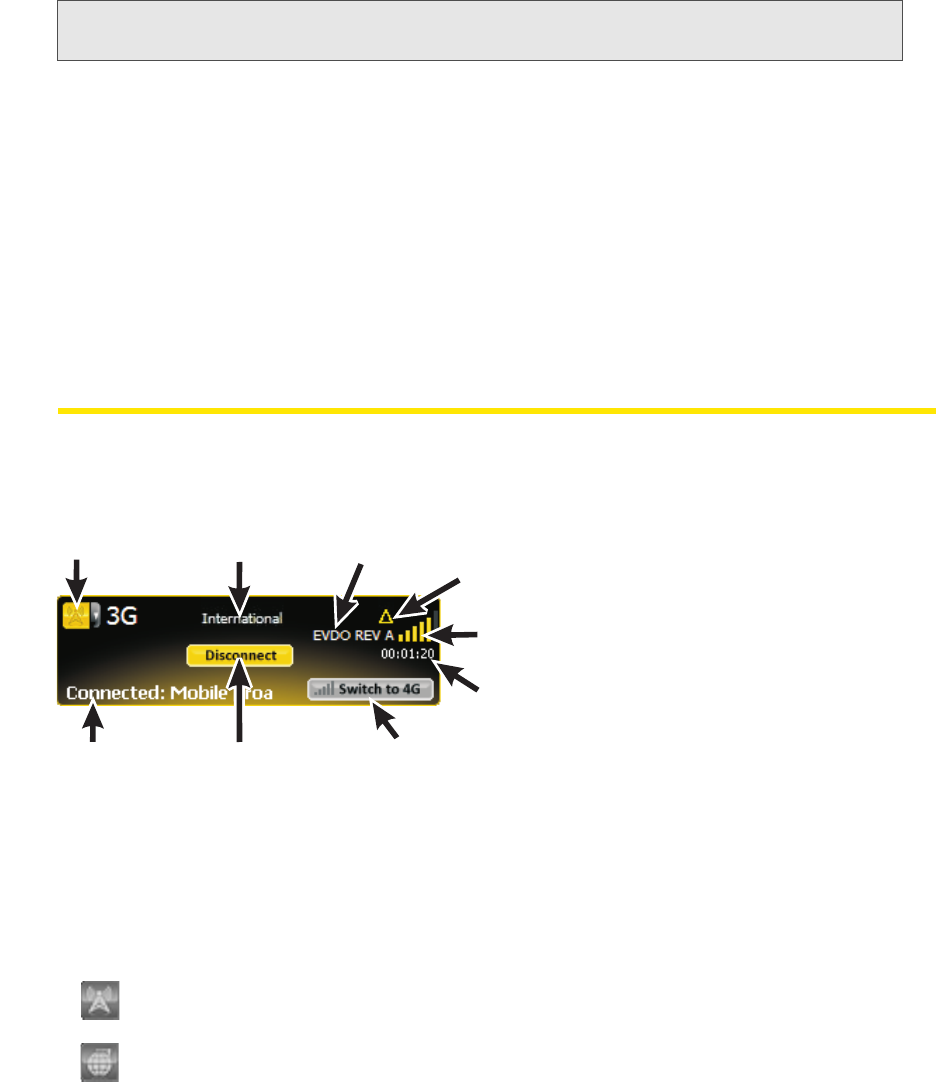
16 The Main Window
Connection Timer
This timer indicates how long you have been connected to the currently selected network. The
timer only appears when you are currently connected via the selected technology type.
Note: The timer can be hidden by clearing the Display Connection Timer check box on the Client
settings tab.
Connect / Disconnect
Click this button to connect to (or disconnect from) the network whose name is currently
displayed in the connection status area.
Connection Status Text
A brief textual description of the connection status for the currently selected network (for
example, “Ready to Connect” or “Connected”). This also usually includes the name of the
current network. However, some states (such as “No Device Detected”) are not network-specific.
The Mobile Control Panel: In Detail
The Mobile Control Panel is used to establish connections to 3G and 4G mobile networks. Click
any item in the illustration below for more information.
Connection
Status Text
Connection
Status Indicator
Click here to connect
or disconnect
Connection
Timer
3G/4G Technology
Button
Signal
Strength
Roaming
Indicator
Roaming
Banner
Mobile Protocol
Indicator
Connection Status Indicator
The color of this icon is a visual indication the connection state for your device. See
“Connection State” on page 18 for a detailed explanation of the various possible states. The
image on the icon indicates whether 3G o
r 4G mobile technology is selected:
3G Mobile
4G Mobile


















