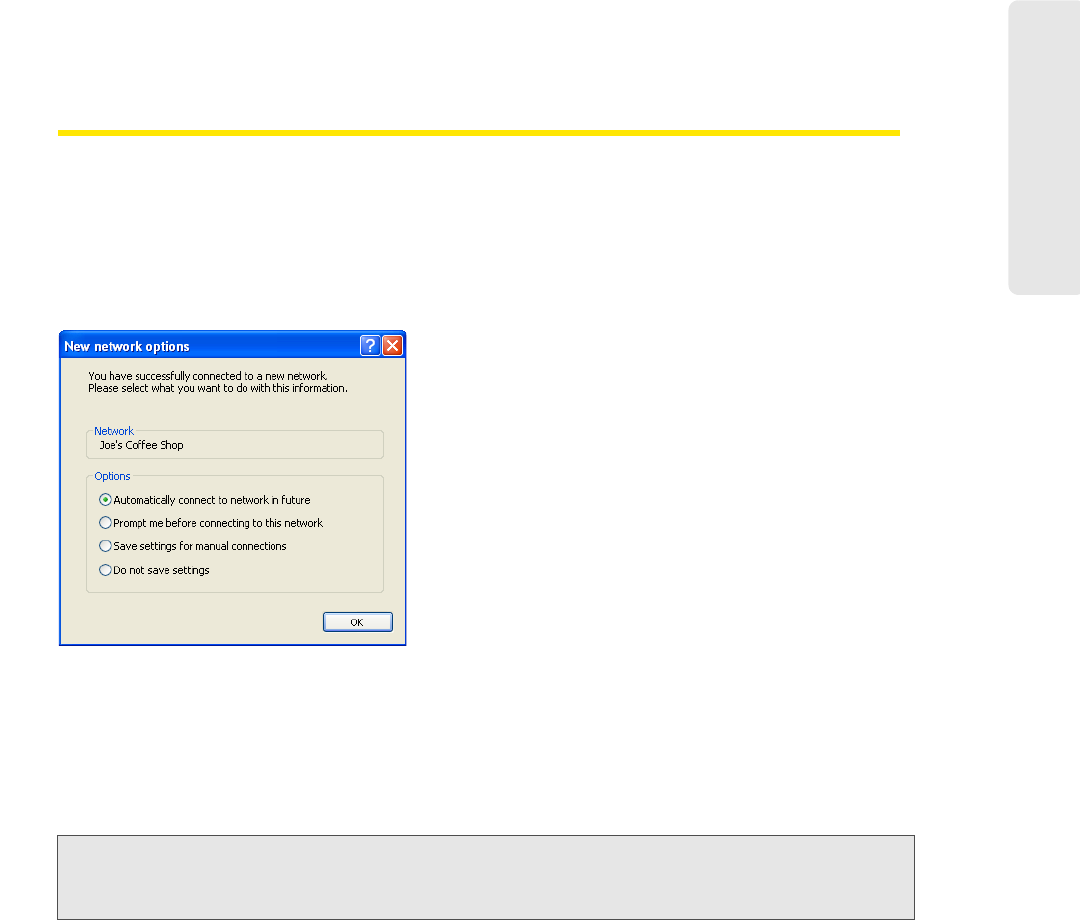
WiFi Networks 37
WiFi Networks
Sprint SmartView to automatically connect to a network in the future or to prompt you
when that network is available.
Options for Connecting to a New Network
If Prompt me before saving network settings is selected in the Automatic Profile Creation
Settings
window (see “Automatic Profile Creation Settings” on page 69), you will see the
dialog pictured below whenever you connect to a
new WiFi network for the first time. The
option selected specifies the type of profile that Sprint SmartView will create for this network.
By creating a profile automatically, Sprint SmartView makes it easier for you to connect to
the same network in the future.
You must choose one the following options:
Automatically connect to network in future
If you select this option, the profile created will specify that Sprint SmartView should
automatically establish a connection to this network whenever it is detected.
Note: When multiple networks that have been configured for autoconnection are detected, Sprint
SmartView will choose which network to connect to based on the ranking of profiles in the
Network
Profiles
window. (See “Network Profile Priority” on page 66 for more information.)
Prompt me before connecting to this network
If you select this option, the profile created will specify that Sprint SmartView should offer to
connect to this network whenever this network is detected.
Save settings for manual connections
If you select this option, the profile created will save the settings you used to connect to this
network. This allows the Sprint SmartView to automate the details of establishing a
connection to this network. However, you must still initiate connections to this network
manually by selecting the network and then clicking
Connect.


















