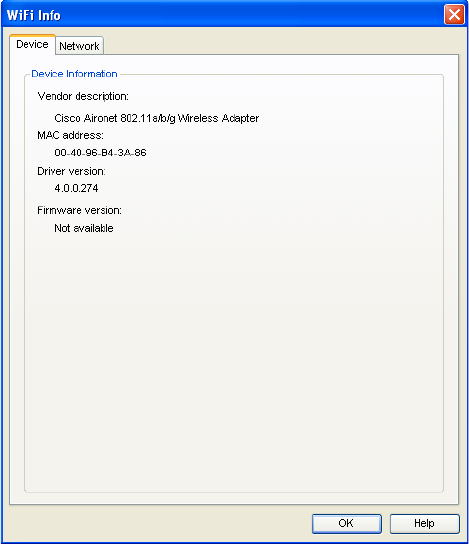
108 Troubleshooting Tools
●
Gateway – The address of the device that is responsible for routing all of the network
traffic you send over the WiFi connection.
●
DNS server – The address of the server your computer is using to translate Internet
addresses from text to numeric format and back. For example, your browser might use
the DNS server to convert
sprint.com to 206.159.101.241.
●
DHCP server – The address of the server that assigned your computer’s network
configuration for the current wireless connection.
●
WINS server – The address of the server (if any) that your computer is using to find the
names of computers on a Windows network.
●
Activity – The number of packets of data that your computer has sent and received over
the WiFi connection since it was established.
Device Tab
The Device tab contains information about your current WiFi device (if any).
●
Vendor description – The name of your WiFi device, as reported by its onboard operating
software.
●
MAC address – The Hardware Address of the device. MAC (Media Access Control)
addresses are unique number sequences assigned by the device’s manufacturer and
usually cannot be altered. These addresses are used for transferring data by hardware-
level protocols such as Ethernet and 802.11 (WiFi). Higher level protocols such as the
TCP/IP Protocol Suite used by the Internet have their own addressing schemes, but still
rely on the hardware-level protocol for the transfer of data between individual nodes on a
network.


















