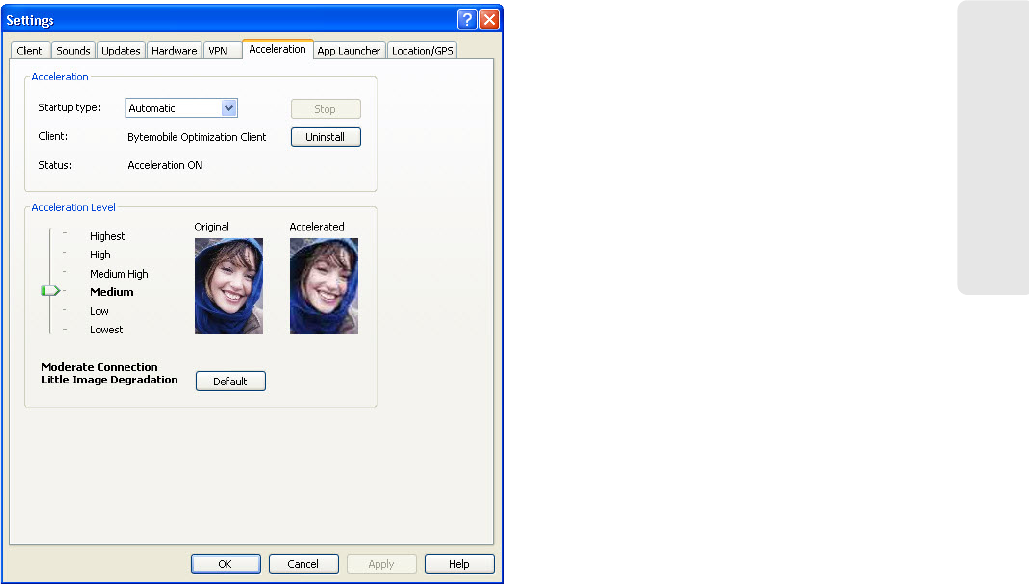
Sprint SmartView Settings 85
Sprint SmartView Settings
Enabling and Disabling Acceleration
The group of settings marked Acceleration is responsible for enabling and disabling the
acceleration feature. The following items are in this group:
Startup type
This determines whether the data acceleration client automatically starts itself whenever a
mo
bile broadband connection is established, or whether your must manually click
Start to
enable the acceleration client. The client will always detect if it cannot accelerate a
particular session and will disable itself in such cases. Examples of this would include a
VPN connection where the data is encrypted and cannot be optimized by the acceleration
server in the provider network.
Start/Stop
If the startup type is set to Manual, you can click
Start/Stop to enable and disable data
acceleration.
Client
This field displays the name of the acceleration
client software that has been installed to
perform data acceleration tasks.


















