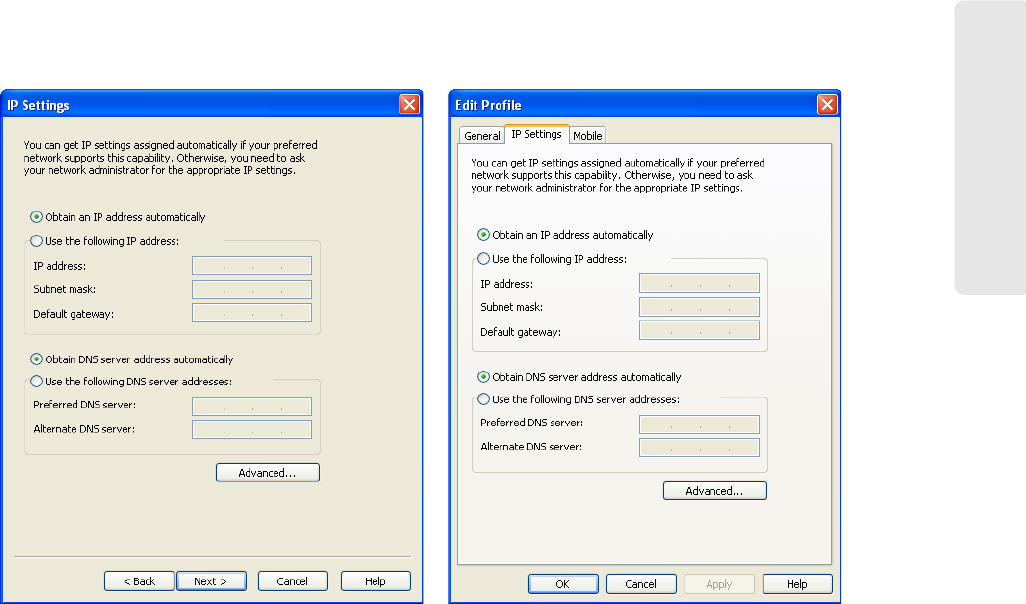
Network Profiles 75
Network Profiles
Although the window controls vary, the actual parameters included are identical for both
versions.
Profile IP Address
The settings in the top group specify the IP address that your system will use when
connected to this network. The default selection,
Obtain IP address automatically, instructs
Sprint SmartView to ask the network to assign it an appropriate address each time it
connects. This is the correct setting for most network profiles.
However, if the network does not support au
tomatic address assignment, you can enter
appropriate values manually by selecting
Use the following IP address. Contact the
administrator of the network whose profile you are configuring to obtain appropriate values
for these fields.
Profile DNS Server
The settings in the lower group specify the address of the name server that your system
should use to translate names (for example, “Sprint.com”) to numerical addresses when
connected to this network. The default selection,
Obtain DNS server address automatically,
instructs Sprint SmartView to ask the network to provide the address of a name server each
time it connects. This is the correct setting for most network profiles.
However, if the network does not support automatic DNS serv
er assignment, you can enter
appropriate values manually by selecting
Use the following DNS server address. Contact the
administrator of the network whose profile you are configuring to obtain appropriate values
for these fields.
Alternately, click
Advanced to configure detailed settings for DNS and WINS servers.


















