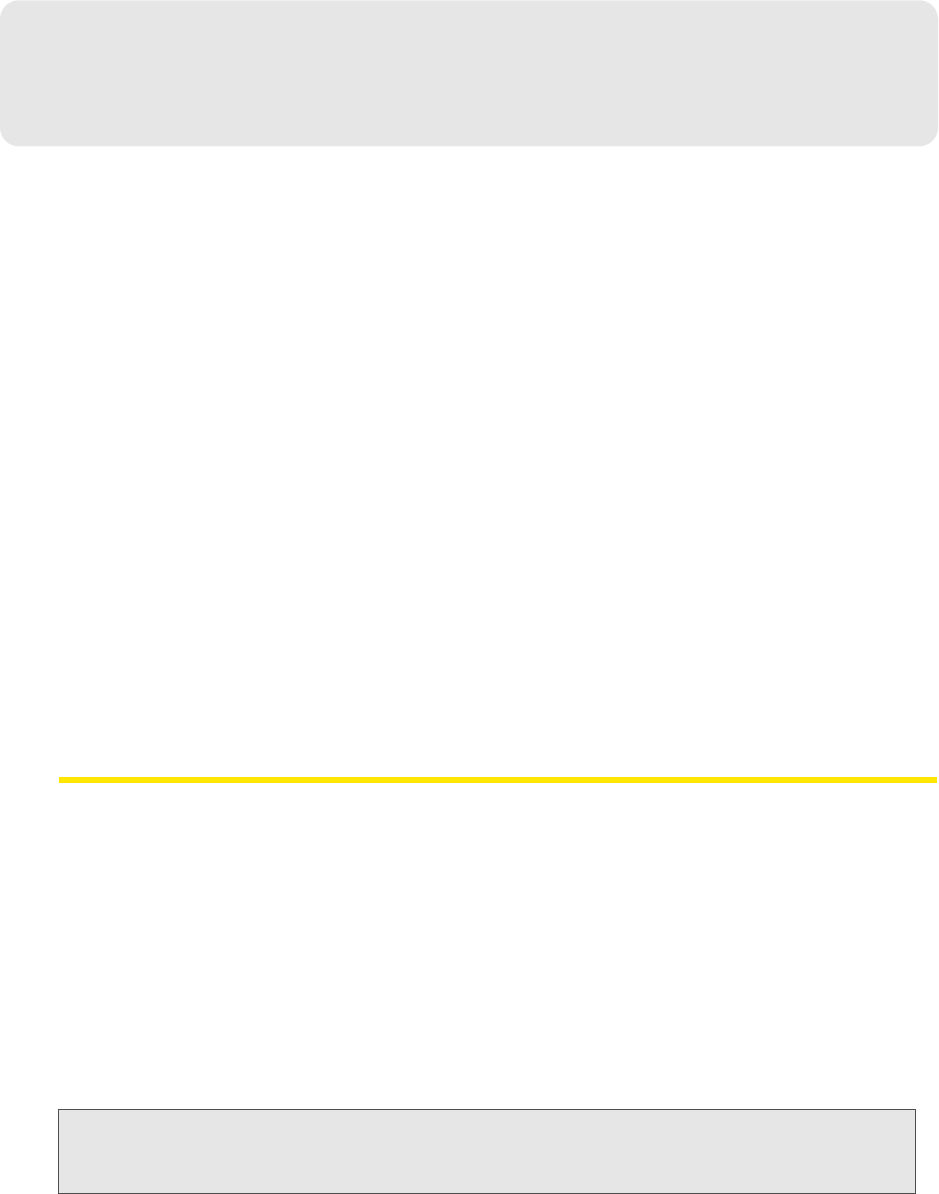
84 Sprint SmartView Settings
Section 6A
Sprint SmartView Settings
ࡗ The Acceleration Tab (page 84)
ࡗ The App Launcher Tab (page 87)
ࡗ The Client Tab (page 88)
ࡗ The Hardware Tab (page 90)
ࡗ The Device List (page 92)
ࡗ Device Properties Window: CDMA Version (page 93)
ࡗ Device Property Window: GSM Version (page 96)
ࡗ The Location/GPS Tab (page 98)
ࡗ The Sounds Tab (page 100)
ࡗ The Updates Tab (page 101)
ࡗ The VPN Tab (page 102)
This section describes the tabs located on the Set
tings window. The Settings window allows
you to configure how Sprint SmartView behaves, including how it connects to networks, the
sounds it produces, and when it retrieves updates.
To access the Settings window:
Ⅵ Select Settings in the Tools menu. (From the main window, click Tools > Settings.)
The Acceleration Tab
If you enabled data acceleration when you installed the Sprint SmartView software, the settings
window will include an Acceleration tab. (Click
Tools > Settings > Acceleration.)
When connected to a mobile br
oadband network that supports data acceleration, Sprint
SmartView can employ data compression and acceleration techniques to enhance your
connection speed. Use settings in the Acceleration tab to configure the data acceleration
employed.
● The
group of settings marked Acceleration is responsible for enabling and disabling the
acceleration feature.
● The
group of settings marked Acceleration Level configures the amount of acceleration
used.
Note: Data compression is in effect only when Sprint SmartView is connected to a network that supports it
and has successfully negotiated a session with that network's data acceleration server. It is not
currently supported on 64-bit Windows systems.


















