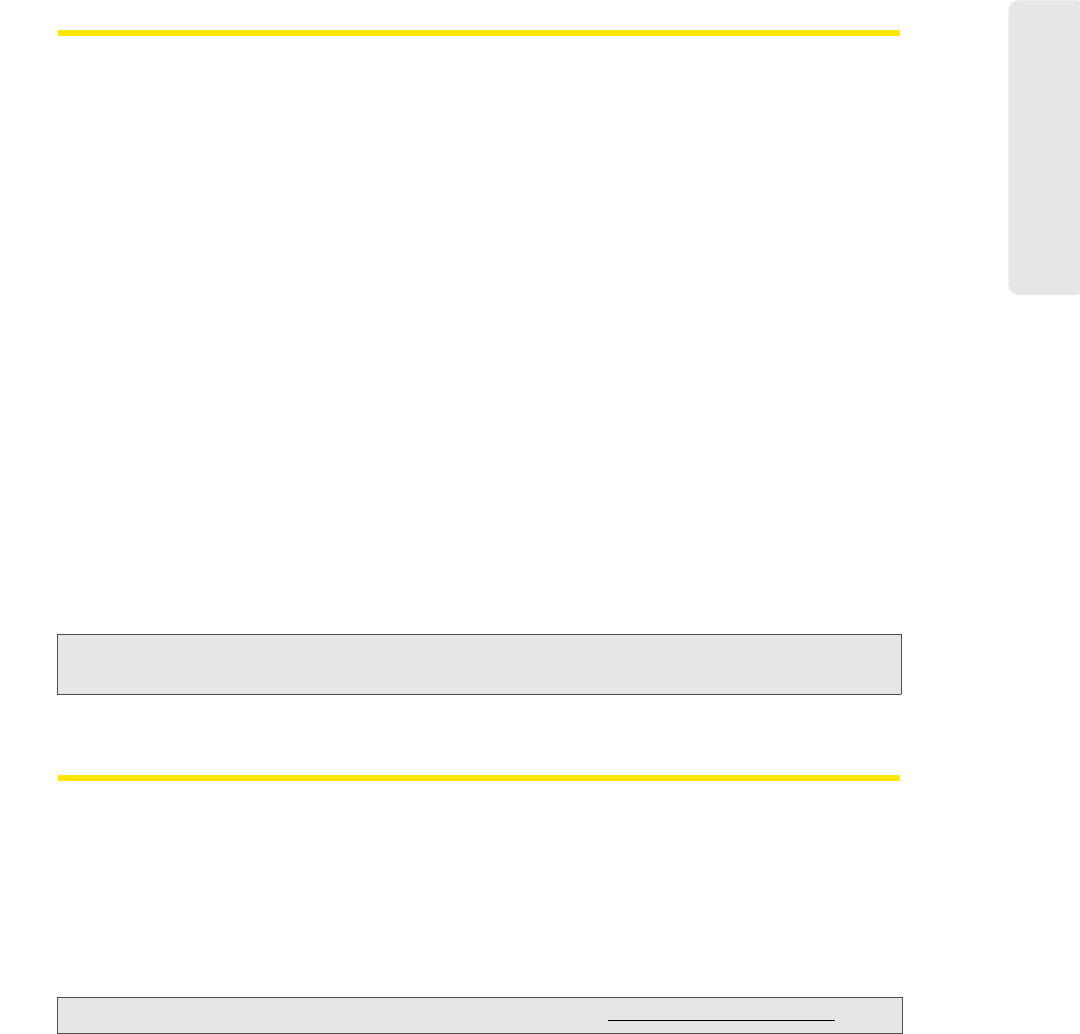
Setting Up Service 3
Setting Up Service
Installing the Drivers for Wireless Devices
Before you connect with a wireless device, you will need to ensure that the device’s drivers
are properly installed.
WiFi Devices
If a WiFi device came preinstalled on your computer, its drivers have most likely already
been installed by the computer manufacturer.
If you purchased a WiFi device separately and have not already done so, you should install
the
drivers for the device before proceeding.
Sprint Mobile Broadband Devices
All Sprint Mobile Broadband devices come with a printed Quick Start Guide or Get Started
Guide that contains instructions for device setup, including driver installation, which typically
involves the following steps:
1. Plug the device into the appropriate PC Card, ExpressCard, or USB slot. You will see a
small icon at the bottom right of the screen indicating that Windows has discovered
new hardware, and that the device drivers are being installed for it.
2. After the installation finishes, you will receive a confirmation message at the bottom
right of your screen stating that the new hardware was installed successfully and is
ready to use.
Note: Follow the instructions included with your Sprint Mobile Broadband device. Many devices will
instruct you to install the Sprint SmartView software
before inserting the device into your computer.
Installing Sprint SmartView
Your Sprint Mobile Broadband device includes a copy of Sprint SmartView, residing either
on the device or on an installation CD.
If the installer is preloaded on y
our device, you will be prompted to install Sprint SmartView
when you connect the device to your computer.
If your device came with an installation CD, simply ins
ert the CD in your computer’s
CD-ROM or DVD-ROM drive, and the installer should run automatically.
Note: The Sprint SmartView software can also be downloaded from www.sprint.com/downloads.
For detailed instructions on installing Sprint SmartView, consult the printed Quick Start
Guide or Get Started Guide.


















