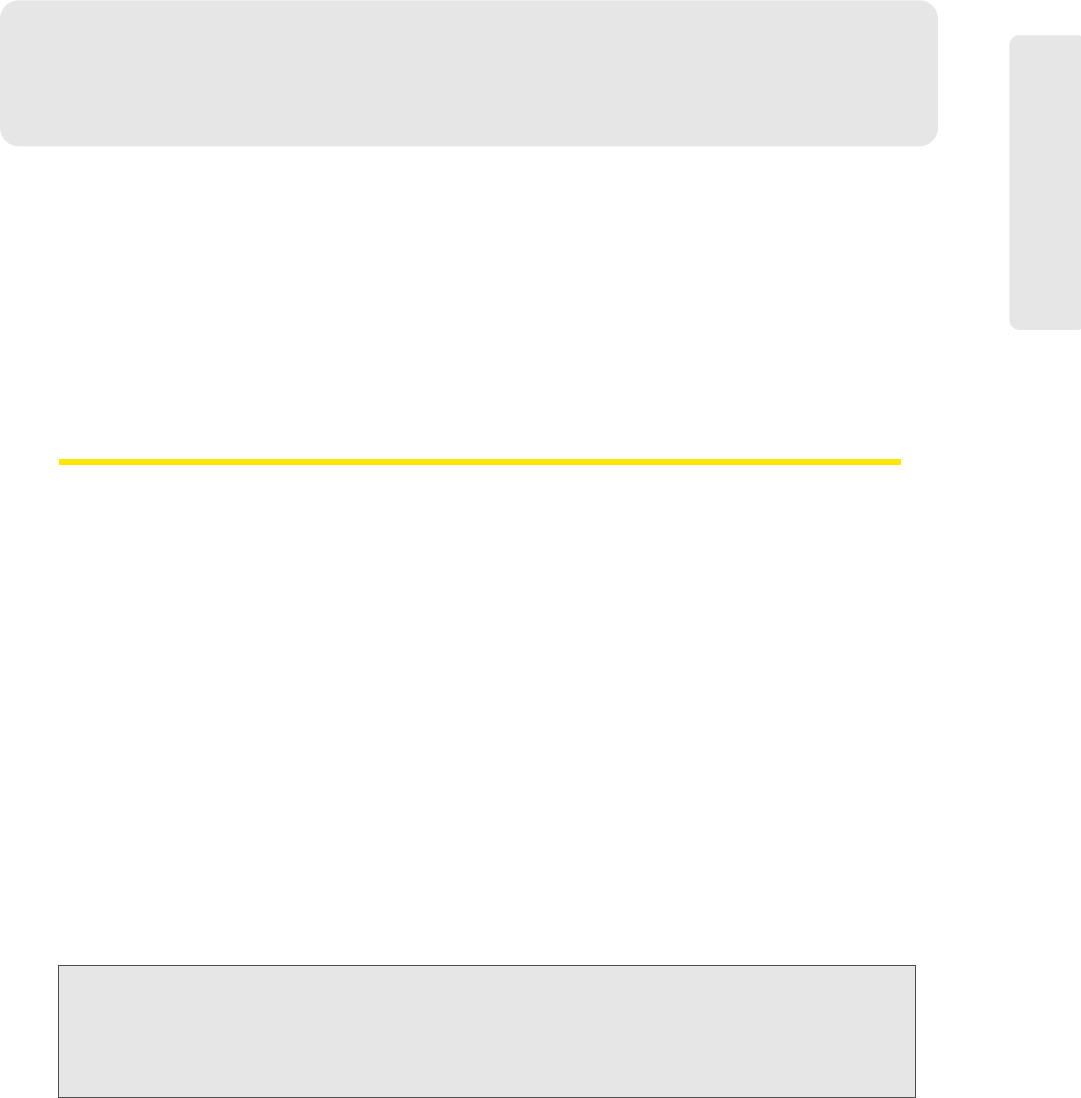
Frequently Asked Questions 123
Frequently Asked Questions
Section 7C
Frequently Asked Questions
ࡗ General Questions (page 123)
ࡗ WiFi Questions (page 124)
ࡗ Device Issues (page 125)
ࡗ GPS Questions (page 126)
This section presents some Frequently Ask
ed Questions to assist in your general
understanding of Sprint SmartView and assist when troubleshooting general issues with the
software and wireless devices.
General Questions
Why Does Sprint SmartView Shut Down Windows “Zero Config”?
“Zero Config” is the WiFi management utility built into Windows XP. Sprint SmartView
provides significantly enhanced WiFi management capabilities, such as:
● Au
tomatically logging on to all of Sprint partner WiFi networks.
● S
pecifying connection priority on a network by network basis, allowing dynamic
roaming not only to other WiFi networks, but also to WiMAX and mobile broadband
networks (and vice versa).
● Optio
nally automatically shutting down your WiFi connection when you establish a
connection to another network technology, such as the local network at your home or
office.
● Configuring a
VPN client, your browser, or many other applications to be
automatically launched when you connect to selected WiFi networks.
In order to provide these enhanced capabilities, Sprint
SmartView must manage WiFi
connections itself. Since WiFi cannot be managed by two different applications
simultaneously, Zero Config is shut down.
Note: The native WiFi management tools in Windows Vista and Windows 7 are completely different from
XP’s Zero Config. These operating systems do not allow third-party applications such as Sprint
SmartView to shut the tools down. However, they do provide support for external enhancements. This
allows Sprint SmartView to provide almost as much control on Vista and Windows 7 as it does on XP,
without actually shutting the tools down.


















