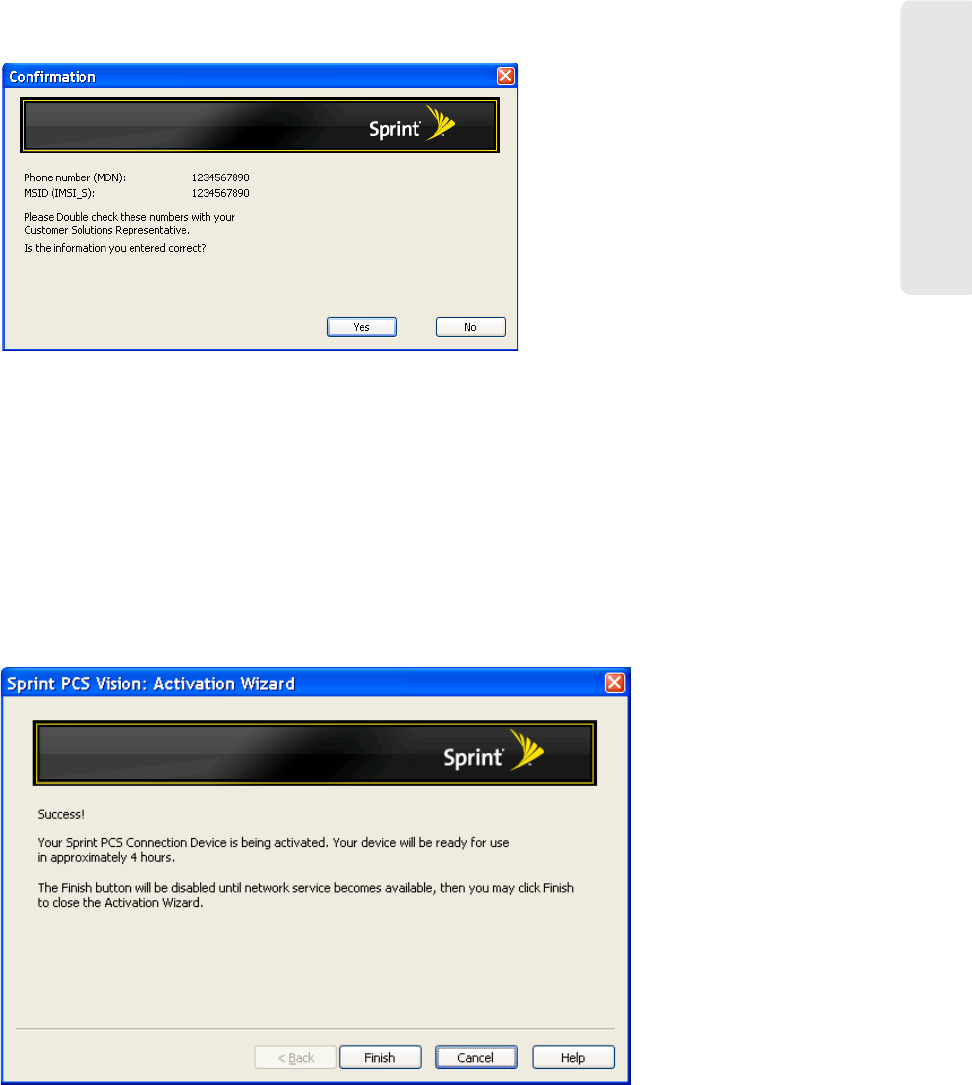
Setting Up Service 7
Setting Up Service
10. Click Next. The Activation Wizard will display the Confirmation dialog shown below.
11. Verify that the numbers you entered in the previous window are the numbers that
appear in this
Confirmation dialog.
Ⅲ If the
numbers are correct, click Yes. The next page of the Activation Wizard will
appear. Proceed to Step 12.
Ⅲ If
the numbers are not correct, click No. The Activation Wizard will take you back to
the previous window so you can correct your entries.
12. The final page of the Activation Wizard informs you that it will take approximately four
hours to activate your device.
Since the Finish button will be disabled until network services are available, leave your
computer on and the Activation Wizard open until the
Finish button is enabled (it will
have a black border and text, not a gray border and text).
13. Click Finish to close the Activation Wizard.


















