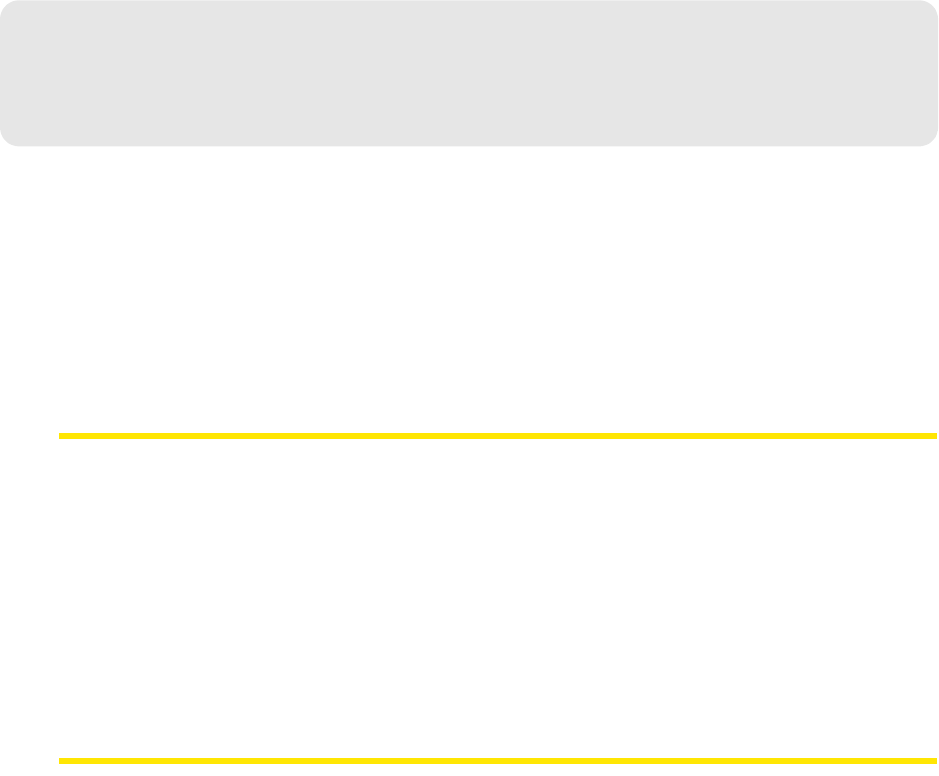
62 Virtual Private Networks
Section 5A
Virtual Private Networks
ࡗ What is a Virtual Private Network? (page 62)
ࡗ Supported Clients (page 62)
ࡗ Configuring a VPN Connection (page 63)
ࡗ Automatically Launching a VPN Connection (page 64)
This section walks you through configuring a VPN network, discusses the supported VPN
clients and shows you how to automatically lauch a VPN connection with Sprint SmartView.
What is a Virtual Private Network?
A Virtual Private Network (VPN) is a private network that can be accessed over a public
backbone network (like the Internet) without compromising the privacy of the VPN. Typically,
VPNs maintain their privacy by forming secure (encrypted) “tunnels” directly to users who
access them. For example, a company might set up a VPN for its employees to access their
corporate network securely when they are away from the office.
The software responsible for forming the tunnel with the private network is called a VPN client.
Because the VPN client and the private network exchange data in an encrypted format, no one
on the public network over which this information passes can access it.
Supported Clients
Although Sprint SmartView is not a VPN client itself, it can automate the launching of VPN client
software when needed. Sprint SmartView has been tested with the following VPN clients and
even automates certain tasks for these clients:
● Microsoft
● Cisco
● Nortel
● Checkpoint
● NetMotion
Sprint SmartView can also launch other VPN clients, but may require more manual
configuration to do so.


















