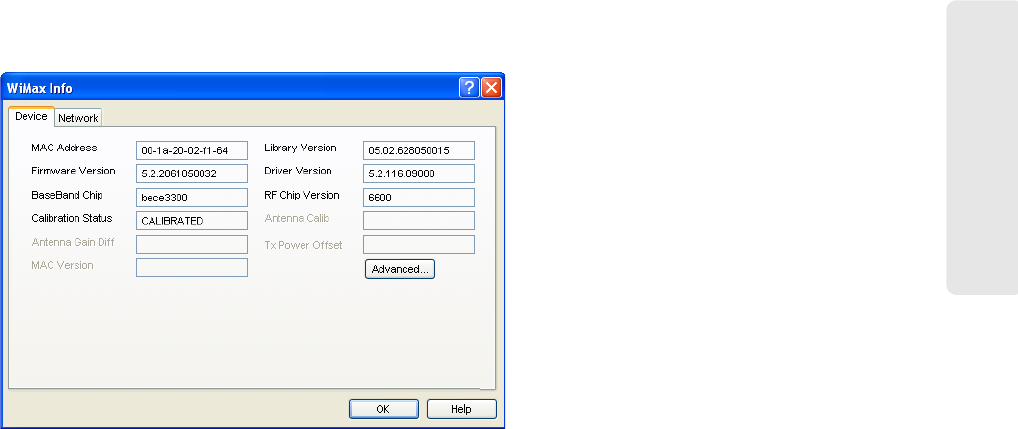
Troubleshooting Tools 113
Troubleshooting Tools
Device Tab
The Device tab contains information about your current WiMAX Device (if any).
● MAC Address – The Hardware Address of the device. MAC (Media Access Control)
addresses are pre-configured by the device's manufacturer and usually cannot be
altered. These addresses are used for transferring data by hardware-level protocols
such as Ethernet or WiMAX. Higher level protocols such as the TCP/IP Protocol Suite
used by the Internet have their own addressing schemes, but still rely on the
hardware-level protocol for the transfer of data between individual nodes on a
network.
●
Library Version – The version of the software interface of the device’s WiMAX chipset.
●
Firmware Version – The version of your WiMAX device's onboard operating software.
●
Driver Version – The version of the driver for the device that is currently installed on
your computer.
●
BaseBand Chip – The version of the chip in your WiMAX device that formulates the
baseband WiMAX signal.
●
RF Chip Version – The version of the chip in your WiMAX device that modulates and
multiplexes the baseband WiMAX signal for RF transmission.
●
Calibration Status – Indicates whether your WiMAX device has been calibrated.
●
Antenna Calib – The Sprint SmartView software does not currently output this data.
●
Antenna Gain Diff – The Sprint SmartView software does not currently output this data.
●
Tx Power Offset – The Sprint SmartView software does not currently output this data.
●
MAC Version – The Sprint SmartView software does not currently output this data.
●
Advanced – Click to open the Advanced WiMAX Information window.


















