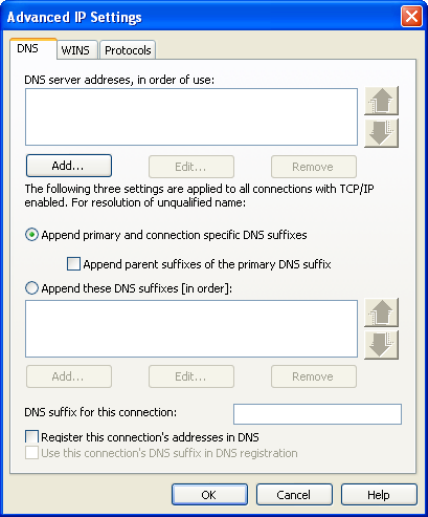
76 Network Profiles
Advanced
Clicking Advanced opens the Advanced IP Settings window. This window allows you to
configure advanced settings pertaining to naming services and protocols to be used with a
particular network profile. There are three tabs in this interface:
● DNS (see
page 76)
● WINS (see
page 78)
● Pr
otocols (see page 79)
Advanced IP Settings: DNS Tab
The DNS tab in the Advanced IP Settings window allows you to configure the advanced settings
pertaining to Domain Name Server usage.
DNS server addresses, in order of use
This is a list of DNS servers that may be used. The first listed will be tried first. The second
server listed will be used if the first is not available, etc. To add a server to the list, click
Add and
then enter the IP address for that server. If you wish to change the order in which servers are
listed, use the arrows on the right.
Append primary and connection-specific DNS suffixes
Selecting this option specifies that when attempting to resolve an unqualified DNS name, your
computer will send two different name resolution queries:
● The
first query it sends is based on the “Domain” portion of your computer's name
(which can be found by clicking on the
System icon in the Control Panel). So, if the
computer is attempting to resolve the name “pc21” and the Domain portion of your


















