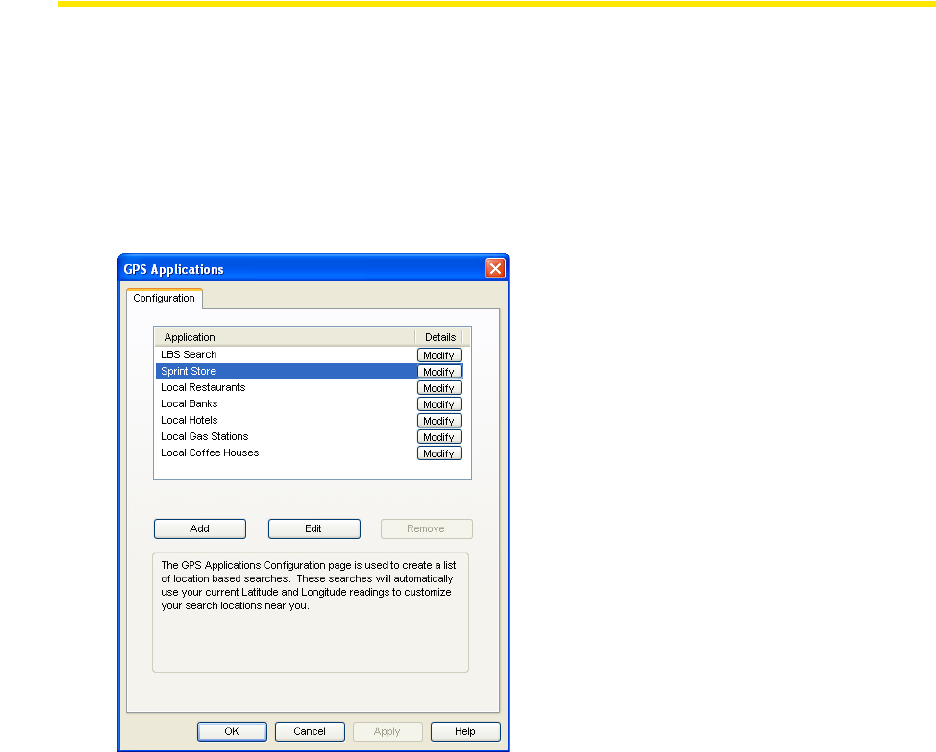
56 Using GPS
GPS Applications Window
This window is reached by clicking Configure GPS Applications on the Location/GPS tab of the
Settings window. It is nearly identical to the
App Launcher settings tab described on page 43,
and configuring applications differs very little from one to the other. However the following
dif
ferences should be noted:
● The
applications configured here are assumed to be GPS-aware (for example, mapping
applications). Such applications appear in the GPS Applications menu rather than the
Application Launch menu.
● Unlike the App Launcher settings tab, the list here also contains search items. These
appear in the GPS Search menu. Note, however, that you cannot add new search items
in this window. Search items can be added by typing them into the field at the top of the
GPS Search menu.
● G
PS applications must be assigned an NMEA port (see “GPS/NMEA COM Ports” on
page 57). Sprint SmartView uses this port to send the data gener
ated by your GPS
receiver to the application.
● A
s a result of the above differences, the procedure to add a new GPS applications differs
somewhat from the process described in “Adding an Application” on page 44. See
“Adding a GPS Application to the GPS Applications Window” on page 58 for the GPS-
specific version of this procedure.


















