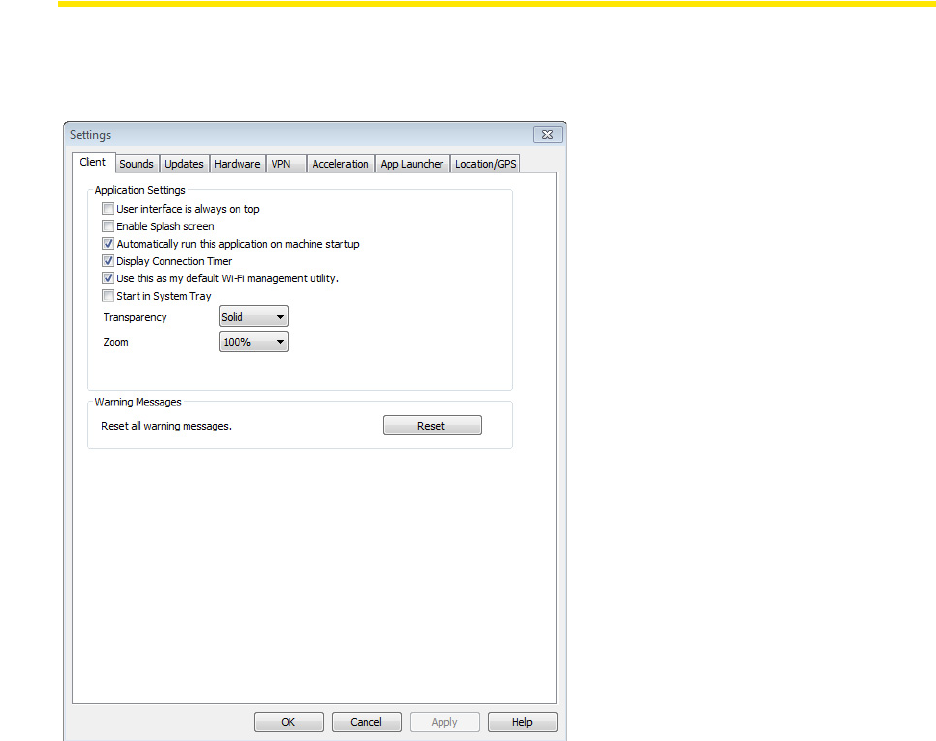
88 Sprint SmartView Settings
The Client Tab
The Client tab contains general settings for the Sprint SmartView software. (Click Tools >
Settings > Client
.)
User interface is always on top
When this check box is selected, Sprint SmartView will always appear on top of other
application windows.
Enable Splash screen
If this check box is selected, Sprint SmartView displays a splash screen while it starts up.
Automatically run this application on machine startup
When this check box is selected, Sprint SmartView will be launched automatically each time
you start your computer.


















