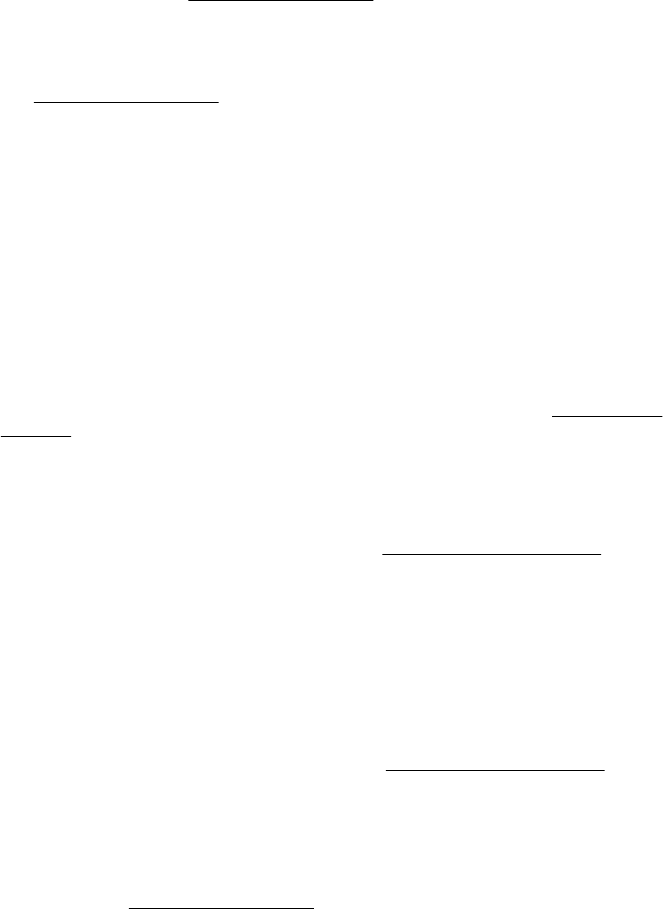
Ink cartridges depleted
The cartridges listed in the message must be replaced to resume printing. HP recommends that
you do not remove an ink cartridge until a replacement is ready to install.
For more information, see
Replace the ink cartridges.
Ink cartridge failure
The cartridges listed in the message are damaged or have failed.
See
Replace the ink cartridges.
Printer supply upgrade
The cartridge listed in the message can only be used to upgrade one printer. Click OK to use it on
this printer. If you do not wish to proceed with the supply upgrade for this printer, click Cancel
Print and then remove the cartridge.
Printer supply upgrade successful
The supply upgrade was successful. The cartridges listed in the message can now be used in the
printer.
Printer supply upgrade problem
The supply upgrade was not successful. The cartridges listed in the message can still be used in
this printer. Replace the Supply Upgrade cartridge. For more information, see
Replace the ink
cartridges.
Non-HP ink cartridges installed
HP cannot guarantee the quality or reliability of non-HP supplies. Printer service or repairs
required as a result of using a non-HP supply will not be covered under warranty. If you believe
you purchased Genuine HP ink cartridges, visit HP at
www.hp.com/go/anticounterfeit for more
information or to report fraud.
Using Genuine HP Cartridges has its Rewards
HP rewards loyal customers for using genuine HP supplies. Click the button below the message
to view Rewards online. Reward may not be available in all regions.
Counterfeit Cartridge Advisory
The installed cartridge is not a new, genuine HP cartridge. Contact the store where this cartridge
was purchased. To report suspected fraud, visit HP at
www.hp.com/go/anticounterfeit. To
continue using the cartridge, click Continue.
Used, Refilled or Counterfeit Cartridge Detected
The original HP ink in the cartridge has been depleted. The solution for this problem is to replace
the ink cartridge or click OK to continue using the cartridge. For more information about replacing
the cartridge, see
Replace the ink cartridges. HP rewards loyal customers for using genuine HP
Appendix G
236 Errors (Windows)


















