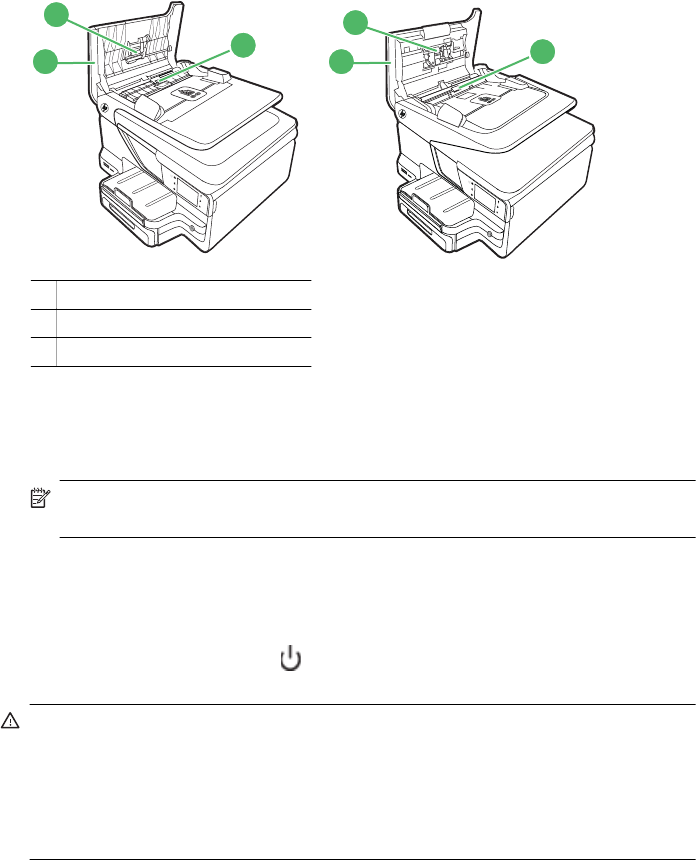
cover to access the pick assembly inside the automatic document feeder, clean the
rollers or separator pad, and then close the cover.
To clean the rollers or separator pad
1. Remove all originals from the document feeder tray.
2. Lift the automatic document feeder cover (1).
This provides easy access to the rollers (2) and separator pad (3).
1 1
2
2
3
3
1 Automatic document feeder cover
2Rollers
3 Separator pad
3. Lightly dampen a clean lint-free cloth with distilled water, then squeeze any excess
liquid from the cloth.
4. Use the damp cloth to wipe any residue off the rollers or separator pad.
NOTE: If the residue does not come off using distilled water, try using
isopropyl (rubbing) alcohol.
5. Close the cover of the automatic document feeder.
Turn the printer off
Turn the printer off by pressing the (Power button) located on the printer. Wait until
the power light turns off before unplugging the power cord or turning off a power strip.
CAUTION: If you incorrectly turn the printer off, the print carriage might not return
to the correct position causing problems with the ink cartridges and print quality
issues.
CAUTION: HP recommends that you replace any missing cartridges as soon as
possible to avoid print quality issues and possible extra ink usage or damage to the
ink system. Never turn off the printer when ink cartridges are missing.
Turn the printer off 35


















