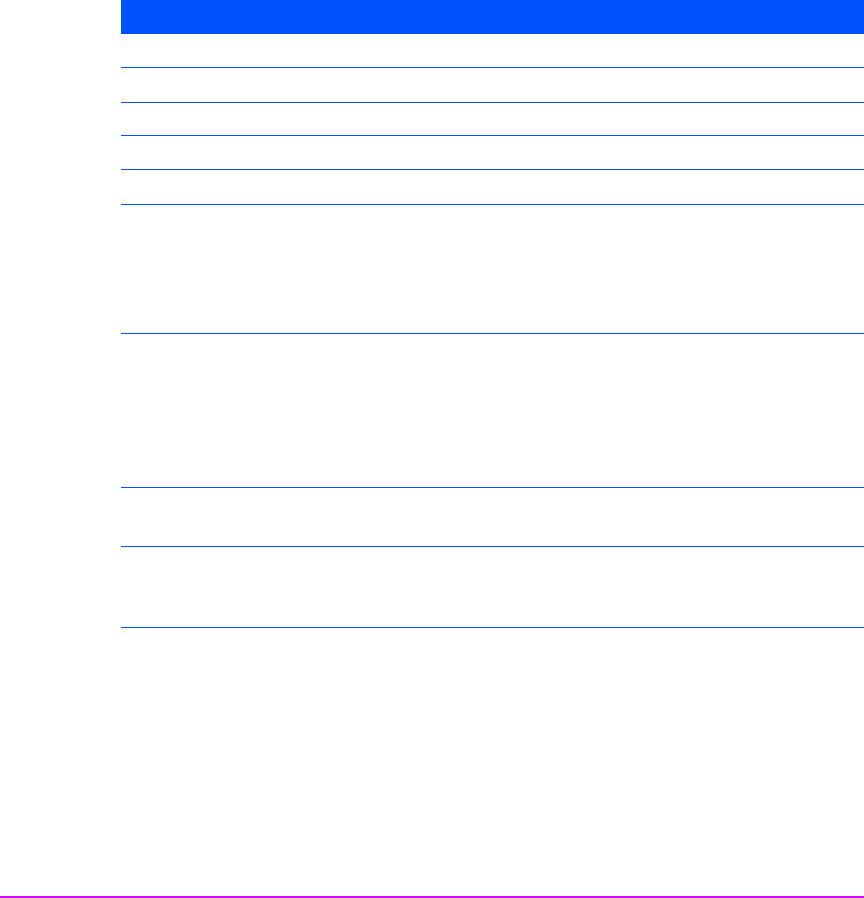
102 Rear Panel and Connectors
3
09KR-6S for AWG# 26 wire
See http://www.jst-mfg.com/ProductGuideE/EKR.html for full details.
Connector Pins
The pins of the ACI connector are as follows:
For details of ACI commands, see Chapter 5 “Supporting Ultrium Features” of
the Software Integration Guide, Volume 2 of the HP Ultrium Technical
Reference Manual.
Pin ID Function
1
ACI_RX+
RS-422 Receive (+ side of the differential RS-422 line)
2
ACI_RX-
RS-422 Receive (- side of the differential RS-422 line)
3
GND
Ground
4
ACI_TX-
RS-422 Transmit (- side of the differential RS-422 line)
5
ACI_TX+
RS-422 Transmit (+ side of the differential RS-422 line)
6
ACI_DRV_SEN_L
Drive Sense. It is tied low in the drive so that a library can
sense the presence of the drive. The library should have a
pull-up resistor on this line.
Low: Drive present
High: Drive not present (3.3 or 5 volts)
7
ACI_LIB_SEN_L
Library Sense. The drive will not appear on SCSI or Fibre
Channel until commanded when low. The line is pulled up to
5V in the tape drive. The automation controller should pull
this pin low.
Low: Drive is connected to an automation controller
High: Drive is standalone (3.3 or 5 volts)
8
ACI_RST_L
Tape drive reset. The line is pulled up to 5V in the drive. The
drive will perform a Drive Reset when this line is pulled low.
9
ACI_ATN_L
The drive sets this pin low to indicate to the automation
controller that certain configured conditions have arisen, such
as a SCSI Surrogate CDB.


















