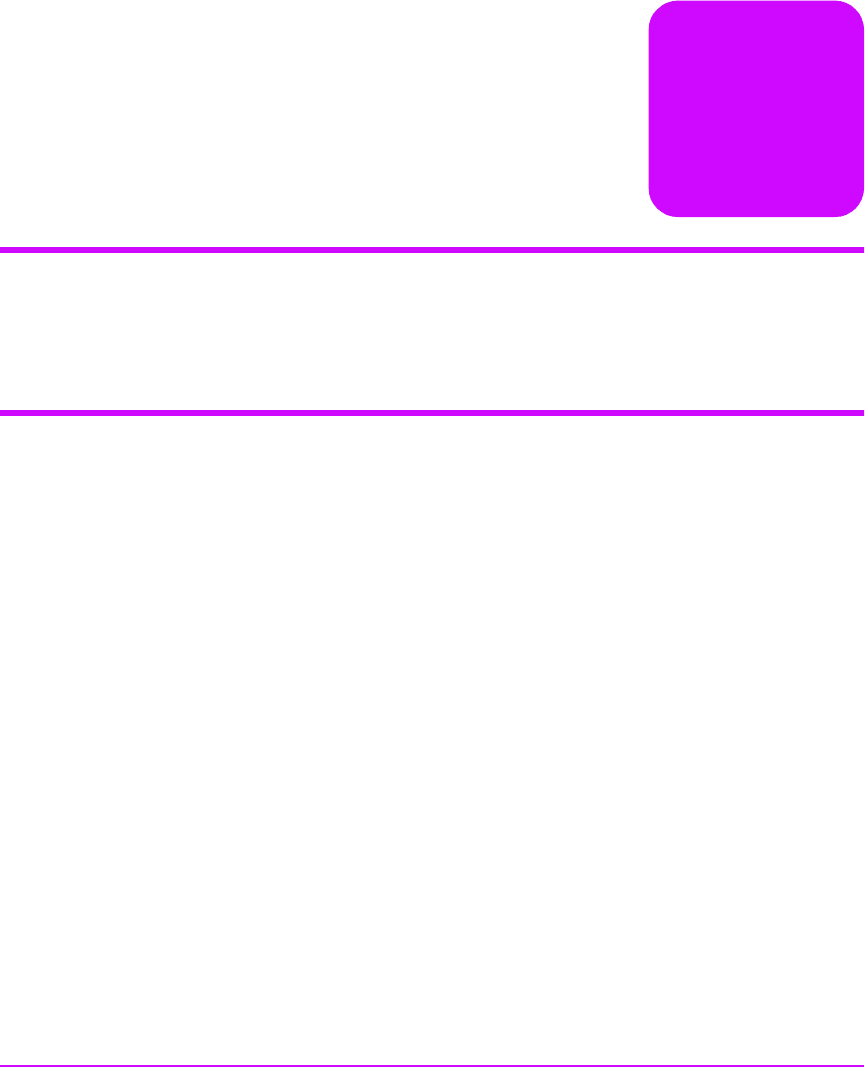
Drives in Tape Arrays 51
Drives in Tape Arrays
Identifying the Drive
The model name is on the front panel and the product and serial numbers are
on the side of the drive.
Installing Drives
Modes of Usage
Tape arrays can be used in different system configurations; direct attach,
network attach and attached to a Storage Area Network (SAN). For details of
these see page 103.
Attaching to Fibre Channel
If you are installing on a fibre channel direct attach, network or SAN
configuration, you will need a fibre channel/SCSI router. Check the
www.hp.com website for the latest ordering information. This manual does
not describe how to configure your fibre channel infrastructure or SAN
network to use the tape array. This is a complex area and users are advised
to refer to their SAN documentation or contact their SAN system
administrator or supplier for technical support.
Attaching to SCSI
HP Ultrium drives are high performance Ultra3 SCSI devices designed to
operate on a low voltage differential SCSI bus (LVDS). They are installed in a
tape array in a rack-mount system and can be connected to a SCSI connection
on a server or fibre channel/SCSI router. To get optimum performance from
3


















