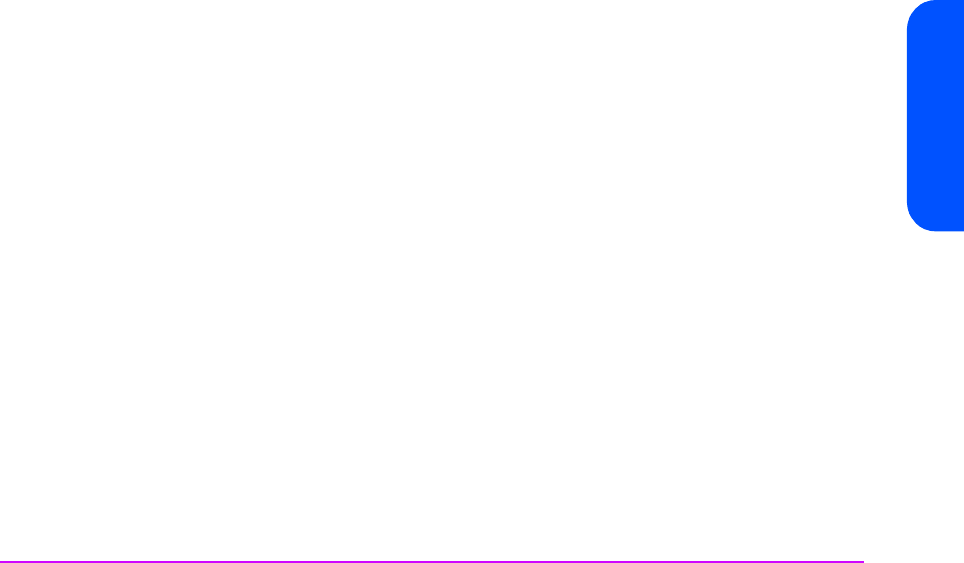
Using Special Features in Libraries 35
Using Special Features in
Libraries
Upgrading the Drive Firmware
There are three methods of updating the firmware in the tape drive:
Firmware Upgrade Via Tape
It is expected that firmware upgrades via tape will be done under the control
of the library controller and the Operator Control Panel and independently of
the host interface.
If the Upgrade Protect bit is set to 1 in the Set Drive Configuration command
(which is recommended), the tape can be loaded into the drive in the usual
manner, except that the ACI Load command must be sent to the drive and the
Upgrade bit and Thread bit in byte 1 of the Load command must be set to 1.
If the Immediate Response bit in the ACI Load command is not set to 1 and the
firmware upgrade failed (say due to an invalid image on the tape), the ACI
Load command will report a
CHECK CONDITION
with appropriate sense key
and additional sense.
If the Immediate Response bit is set to 1 and the firmware upgrade fails, the
automation controller can detect the failure by noting that the Tape Activity
field in the Get Drive Status response returns to Idle and the tape drive does
not enter its ACI initialization procedure.
3
While the drive is preparing to upgrade the firmware, it will report Tape
Activity = “Code Update in Progress”.
3
While it is actually upgrading the firmware, the drive will not respond to
ACI commands.
3
After the firmware upgrade has completed the drive will reset and send
out an ENQ byte over ACI.
After performing a firmware upgrade via tape it is recommended that the
library controller checks that an ENQ byte is sent by the drive after it power-
cycles at the end of the firmware upgrade process and that the normal power-
up ACI command sequence is followed to ensure that the drive is configured
correctly and to verify the firmware version and ACI version.
Firmware Upgrade Via SCSI
The library controller will not have direct visibility if a firmware upgrade of
the tape drive is initiated via SCSI, hence it is recommended that the controller
monitors for the symptoms that a firmware upgrade is taking place or has
taken place.


















