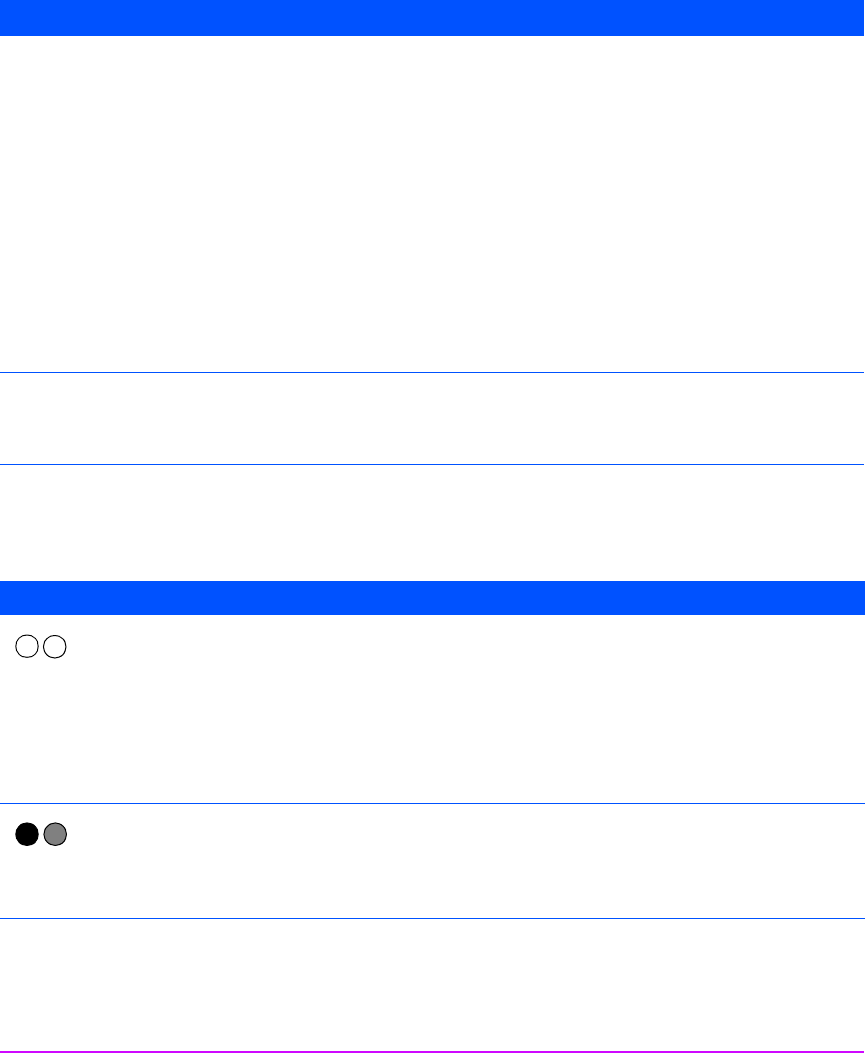
92 External Standalone Drives
Rear Panel LED Patterns
The two LEDs on the rear panel can give information about problems with the
following patterns:
For more information about the rear panel LEDs, see page 86.
The cartridge has been damaged. Check that the cartridge case is not cracked or split.
Check that the leader pin is not damaged. If damage is
found, discard the cartridge.
Check that the cartridge teeth are not damaged. If damage
is found, discard the cartridge.
If the drive will still not accept the cartridge, try using a new
or known good cartridge. If it loads, the original cartridge
is faulty and should be discarded.
If the original cartridge is accepted in another tape drive,
the original tape drive may be at fault. Check the SCSI
connection and that the tape drive is recognized by the
backup application.
The tape drive is faulty. Check that the drive is powered on.
If the drive still will not accept the cartridge, there may be a
problem with the drive’s cartridge memory. Call support.
Possible Cause Potential Solution
LEDs Cause Action required
The Act Term LED is off.
The enclosure is not providing
auto-termination.
Check that the drive’s SCSI cable is connected to the
SCSI-IN connector.
Check whether a terminator or other SCSI cable is
plugged into the SCSI-OUT connector. If a terminator is
connected, remove it. If another SCSI cable is connected,
make sure that the SCSI chain is terminated at the last
device.
The Fan/PWR LED is orange.
There has been an enclosure
failure or the cooling fan is not
working correctly.
Call support.


















