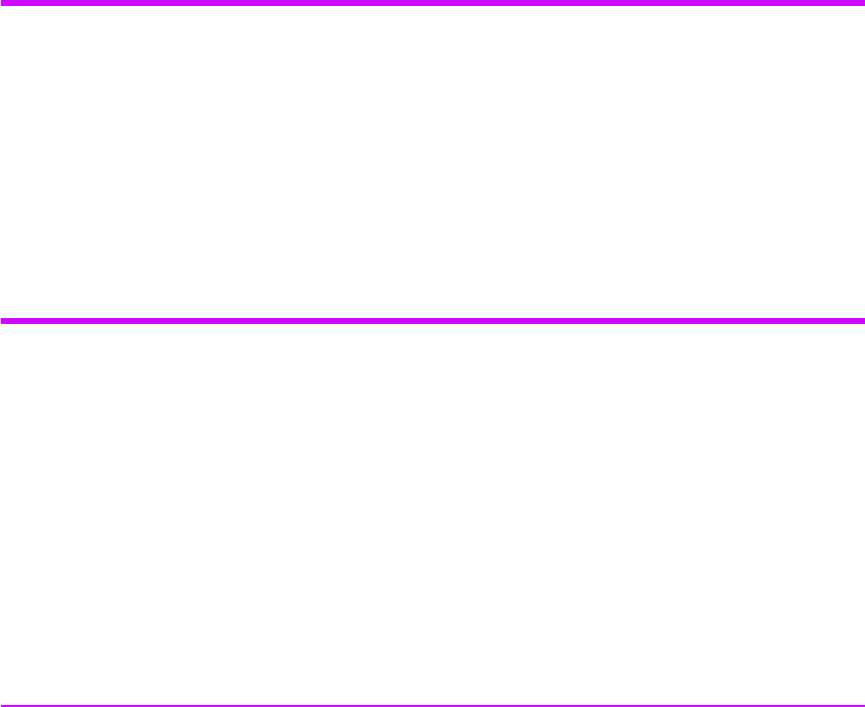
84 External Standalone Drives
other devices on the bus (which is not recommended), use the SCSI-OUT
connector to connect to the next device in the chain, and make sure that the
chain is terminated at the end with a multimode terminator.
If the drive is providing active termination, the green LED on the rear panel
marked Act TERM will be lit (see page 101).
Termination Power
With HP’s Ultrium drives, termination power is always provided; you cannot
switch it off. The supply is a 5V line via a fuse and diode/capacitor
combination. In this way, the drive “tops up” the termination power voltage if
the host supply is below 5V (due to cable length or bad host termination
power).
Moving Drives
If there is a tape in the drive, unload it before powering down and moving the
drive. When the drive is powered down, there is no physical lock on the tape
reels. If you leave a tape threaded in the drive with the power off, the reels
could rotate, causing a loop of tape to occur in the tape path. When the drive
is next powered up, the tape could then fall off the guides and be damaged.
If for any reason you must move a drive with a tape threaded, move it slowly
and carefully, making no sudden movements that could cause the reels to
rotate.
Operating the Drive
Switch on external drives using the power switch on the front panel, and then
switch on the computer.
The tape drive will run its hardware self-test, which takes about 5 seconds.
During the test the ‘Ready’ LED flashes and all the other LEDs are off. On
successful completion the ‘Ready’ LED is on.
If the self-test fails, the ‘Drive Error’ and ‘Tape Error’ LEDs flash, while the
‘Ready’ and ‘Clean’ LEDs are off. This continues until the drive is reset.
3
If you have just installed the drive, check the installation for loose
connections, reset the drive and repeat the self-test.


















