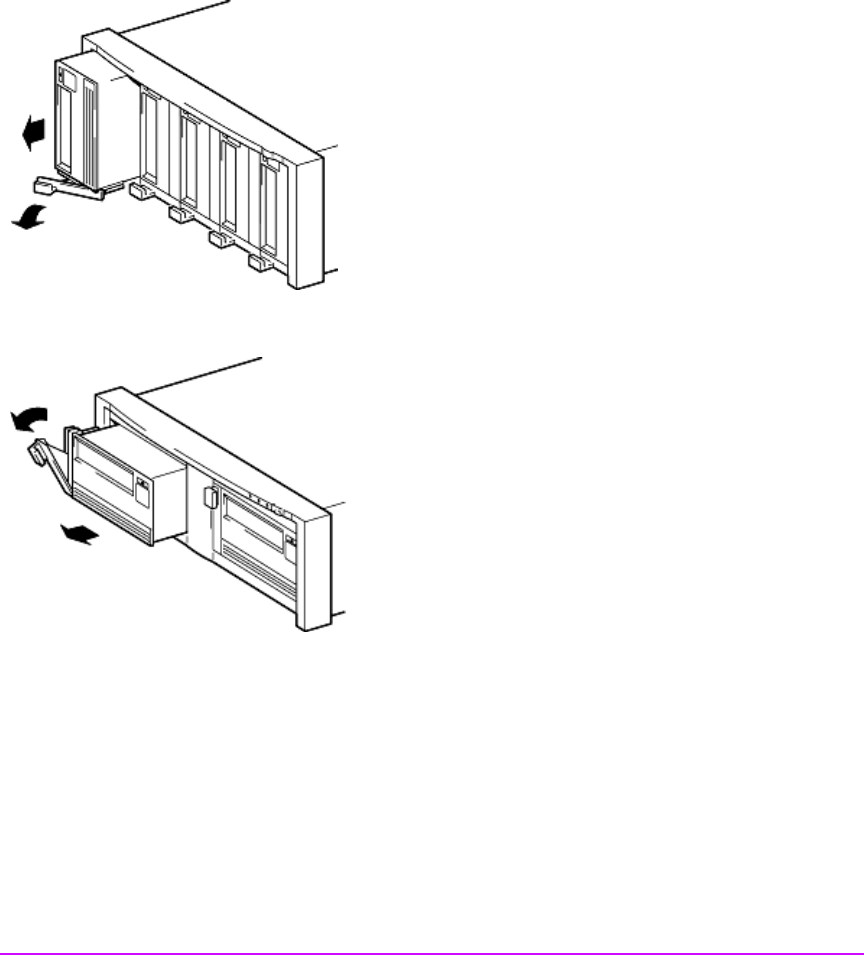
56 Drives in Tape Arrays
Removing a Drive
From an HP StorageWorks H/A Tape Array 5500
1 Pull the extraction lever of the drive that you want to
replace so that it is in the out position.
2 Using the extraction lever, pull the drive gently and firmly
out of the tape array.
From an HP StorageWorks Tape Array 5300
1 Pull the extraction lever of the drive that you want to
replace so that it is in the out position.
2 Using the extraction lever, pull the drive gently and firmly
out of the tape array.
Installing a New Drive
See the instructions in “Inserting a Drive” on page 53.


















