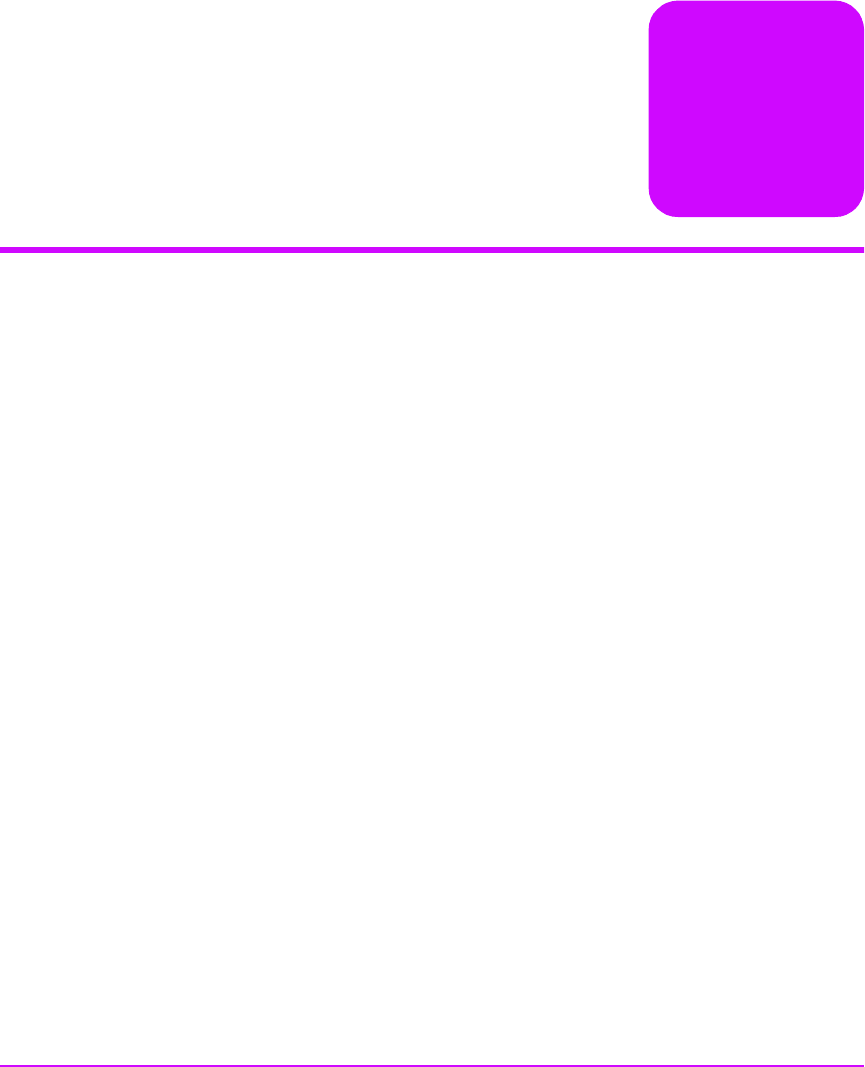
Ultrium Drives in Libraries 17
Ultrium Drives in Libraries
Introduction
This chapter contains information that relates to placing an HP Ultrium drive
in an automated device, such as an autochanger or a tape library:
3
Drives for use in libraries have different front panels from drives mounted
individually in servers and standalone drives. There is also a special front
panel for use in autoloaders. These are described on page 18.
3
For notes on the requirements and other details for the installation of
drives into libraries, see page 21.
3
For notes on the operation of drives in libraries, see page 23.
3
For troubleshooting information, see page 25.
Chapter 2 contains information about using special features of Ultrium drives
in libraries:
3
The “Automation Control Interface (ACI)” allows the activities of the drive
to be coordinated within a library. See page 27 for details.
3
“Configuring Autoload and ACI-Controlled Loads” on page 44 allows you
to configure whether automatic or ACI-controlled loads and unloads
occur.
3
LTO Contactless Memory (LTO-CM) or Cartridge Memory is EEPROM
memory that is embedded in every LTO Ultrium tape cartridge. It is non-
volatile and is contactless in that it is read by RF coupling rather than
electrical contact.
— For suggestions of how to make use of cartridge memory in libraries,
see “Using Cartridge Memory (LTO-CM)” on page 47.
— For general information about LTO-CM, see “LTO Cartridge Memory”
in Chapter 5, “Cartridges” in Background to Ultrium Drives, Volume 6
of the Ultrium Technical Reference Manual.
1


















