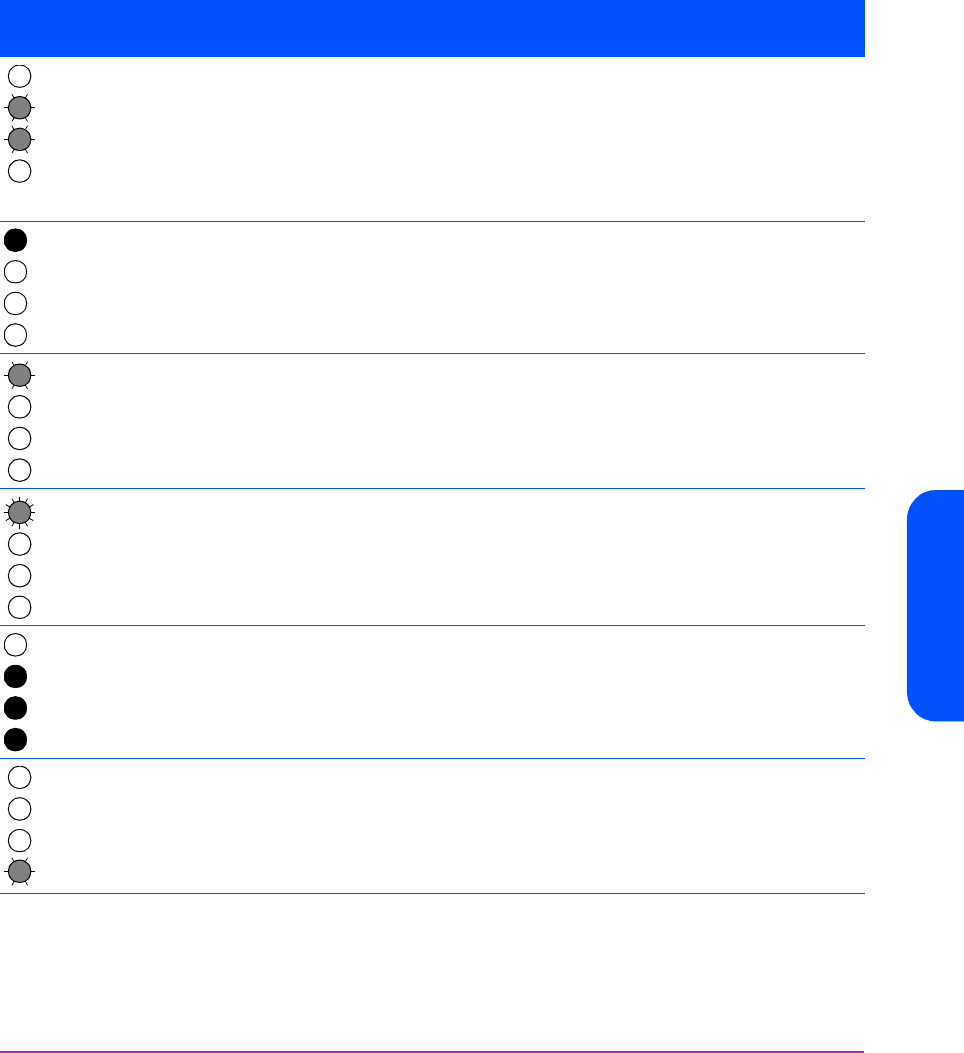
Front Panel LEDs 95
Front Panel LEDs
Ready and Clean OFF.
Drive Error and Tape Error
FLASHING.
The drive has failed to
execute power-on self test
(POST).
Power cycle or reset the drive.
If the error condition reappears, call for service.
Ready is ON.
The drive is ready for
operation.
None. This is normal.
Ready is FLASHING.
The drive is carrying out a
normal activity (read, write).
None.
If the drive is upgrading firmware, do not reset or power
cycle it.
Ready is FLASHING fast.
The drive is downloading
firmware.
None.
Do not reset or power cycle the drive.
Ready is OFF, others are
ON.
Firmware is being
reprogrammed.
None.
Do not reset or power cycle the drive.
Clean is FLASHING.
The drive requires cleaning.
Load the Ultrium cleaning cartridge. See page 45 for
supported cartridges and instructions.
If the clean LED is still flashing when you load a new or
known data cartridge after cleaning, call for service.
LED
Sequence
Cause Action required


















