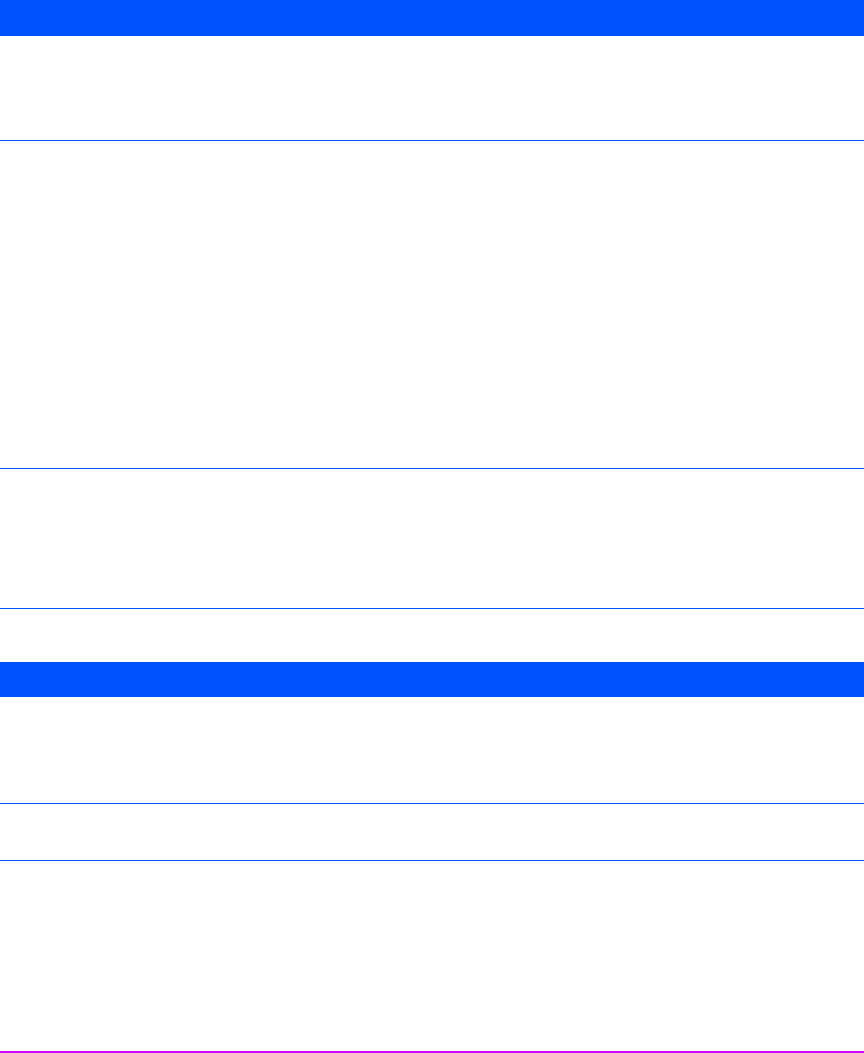
64 Drives in Tape Arrays
The application does not recognize the drive
The drive is not inserted correctly. Check that the drive is properly inserted into the tape array so
that it mates with the connections at the rear of the enclosure.
The extraction lever should be pushed in, locking the drive in
position.
The SCSI bus is not terminated
correctly.
3
Check that the SCSI cable from the tape array is firmly
connected to the SCSI connector in the computer.
3
If there are other devices in the SCSI bus, make sure that
each device has a unique ID.
3
If there is more than one SCSI bus attached to your system,
check that the system is looking for the drive on the correct
SCSI bus.
3
Make sure that the bus is terminated correctly. If the array is
the only device or the last device on the bus, it must have a
terminator fitted. If some other device is last on the bus, it
should have a terminator fitted and the tape array should
not.
There is a fault with the host system.
3
Make sure that the system is configured to recognize the
correct device at each SCSI ID.
3
Ensure that the correct driver for the tape drive is installed.
Look at the SCSI host adapter documentation and backup
software documentation for further advice.
Possible Cause Potential Solution
The application does not support the
tape drive.
Check that the drive is installed properly. Refer to our World
Wide Web site (www.hp.com/go/connect) for details of backup
applications that support HP Ultrium tape drives. Load any
service packs as necessary.
Some applications require drivers to
be loaded.
Check that the correct SCSI and tape drive drivers are installed.
Consult the backup application’s installation notes for details.
Possible Cause Potential Solution


















