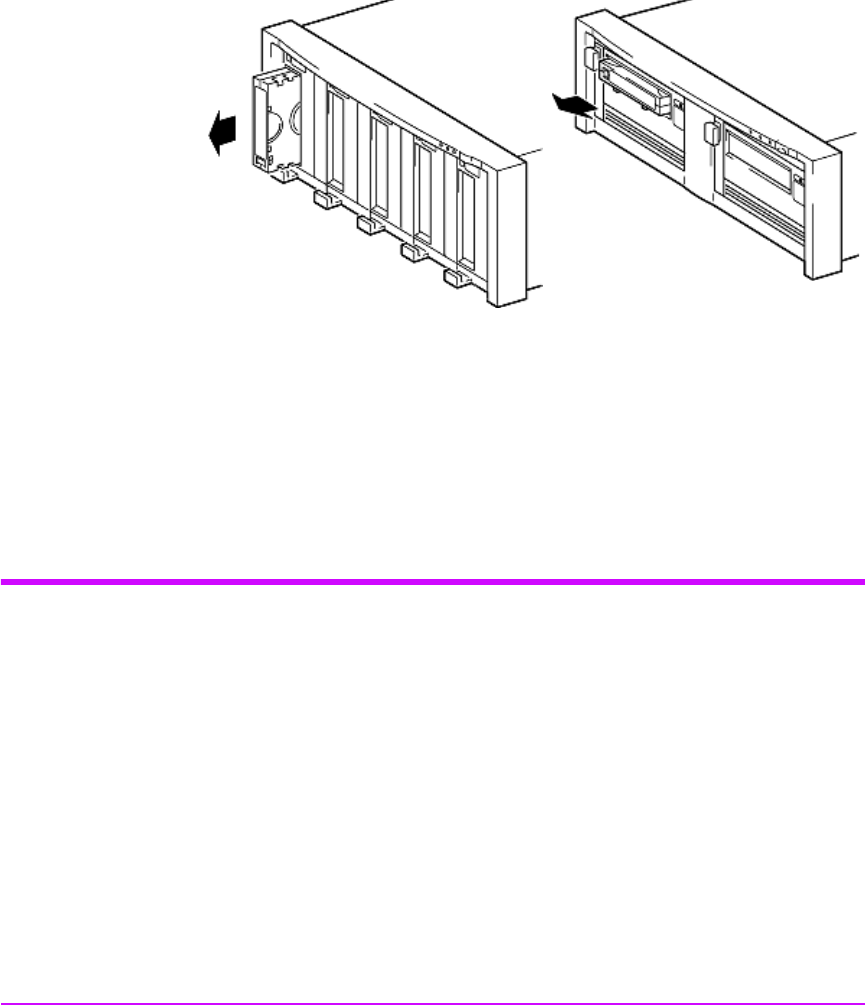
60 Drives in Tape Arrays
Unloading a Cartridge
1 Press the Eject button on the front panel.
During the unload sequence the ‘Ready’ LED flashes green. The drive
completes any task it is currently performing, winds the tape to the
beginning and ejects the cartridge. Once the tape has rewound, the eject
cycle will take less than 13 seconds.
2 Remove the cartridge and store it in its plastic case in a cool, dry
atmosphere.
Cleaning the Drive
Caution It is essential to use only Ultrium cleaning cartridges with
HP Ultrium tape drives as other format cleaning cartridges will
not load and run. Use of HP cleaning media will ensure your
tape drive is fully protected.
Do not use swabs or other means of cleaning the heads.
When the drive needs cleaning, the orange ‘Clean’ LED on the tape drive will
flash. Only insert a cleaning cartridge into the tape drive when the LED
flashes.
The drive’s TapeAlert feature will send a message to your backup application
when the tape heads need cleaning or a cleaning cartridge has expired.
A cleaning cartridge can be used up to 50 times.
in an HP StorageWorks
H/A Tape Array 5500
in an HP StorageWorks
Tape Array 5300


















