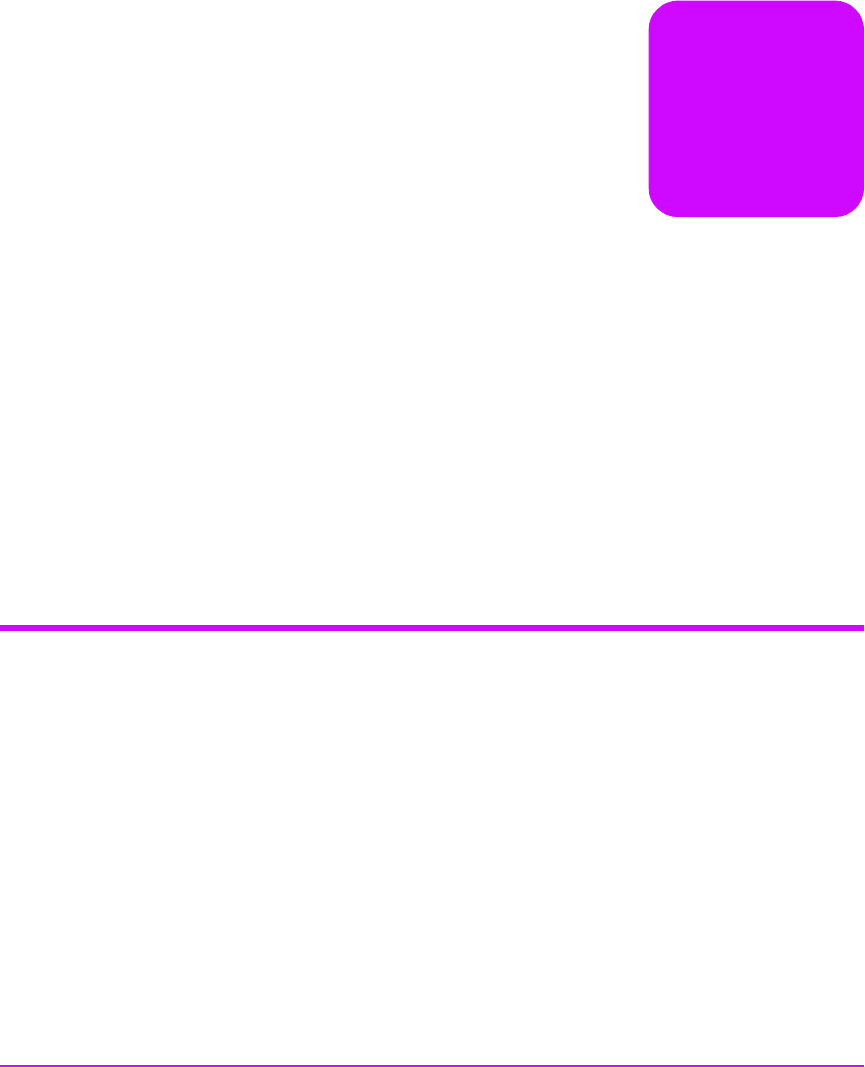
Front Panel LEDs 93
Front Panel LEDs
Three front panels have been designed:
3
The default panel—see page 76
3
An automation panel for use when the drive is embedded in automation
applications—see page 18
3
A third front panel allows a drive to be used in 2U autoloaders where the
front panel cannot exceed the drive form factor in height and width—see
page 19
The drive is not designed to operate without a front panel (even in automation
applications). The front panel was designed to meet Section 508 accessibility
guidelines.
Full details of the default front panel are given in the Operation topic within
the User’s Guide.
Usual Meaning of the LEDs
There are four LEDs, Ready, Drive Error, Tape Error and Clean. They usually
have the following meanings:
Ready The top LED is green and indicates power and activity:
Off The drive power is off or there was a failure during self-test.
Lit steadily The drive is powered on and ready for use but no activity is occurring.
Flashing The drive is engaged in activity, such as responding to a Read, Write or
Space command or performing a self-test.
Fast flash The drive is downloading firmware.
Drive Error The second LED is orange and indicates a problem with the drive:
Off No fault has been detected.
6


















