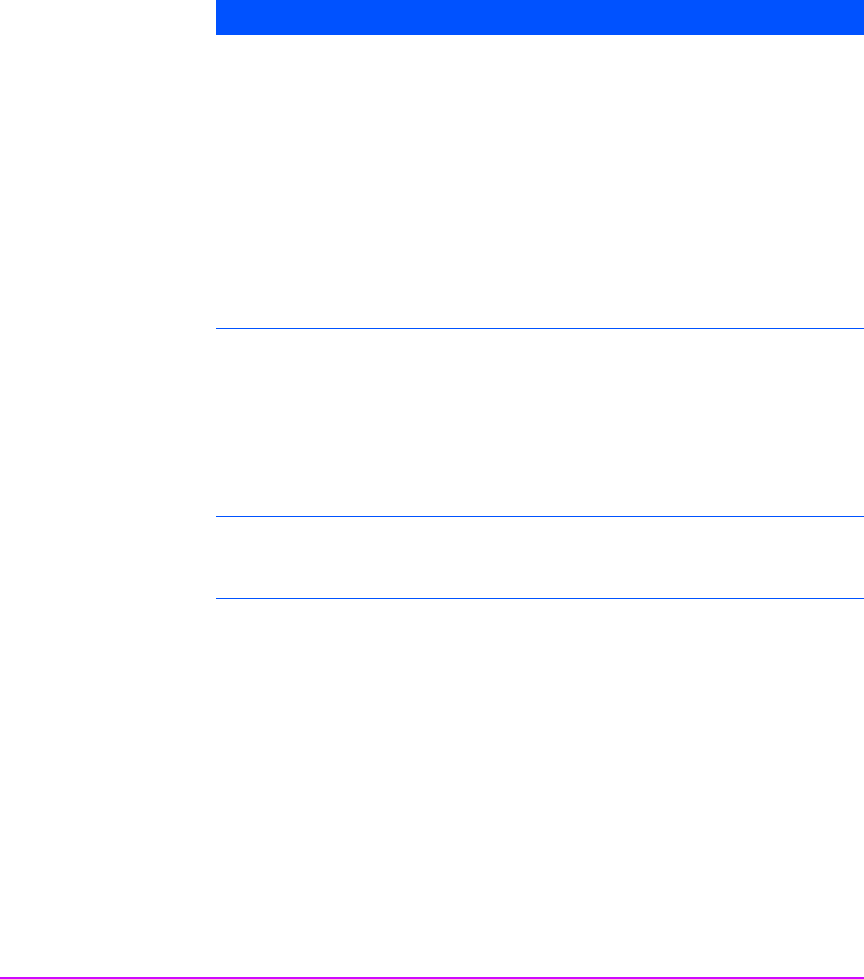
26 Ultrium Drives in Libraries
Cleaning Issues
Use the following table to resolve cleaning problems:
Problem Solution
Recurring cleaning message. Clean the drive as instructed in the tape
library documentation. If the message
reappears, replace the cleaning cartridge
with a new one.
If the message reappears when a particular
data cartridge is used, verify that the data
cartridge is readable by clearing the
message and reading the tape again.
If the data cartridge can be read, back up
the data to another cartridge and then
discard the damaged one.
A brand new data cartridge is
used, and the library operator
panel indicates that cleaning is
required.
Clean the outside of the data cartridge with
a barely damp, clean, lint-free cloth. Clean
the drive as instructed by your tape library
documentation.
If the operator panel indicates cleaning is
required within a short period of time,
replace the data cartridge.
The cleaning cartridge is
ejected immediately after
loading.
Make sure that you are using an approved
Ultrium cleaning cartridge.


















