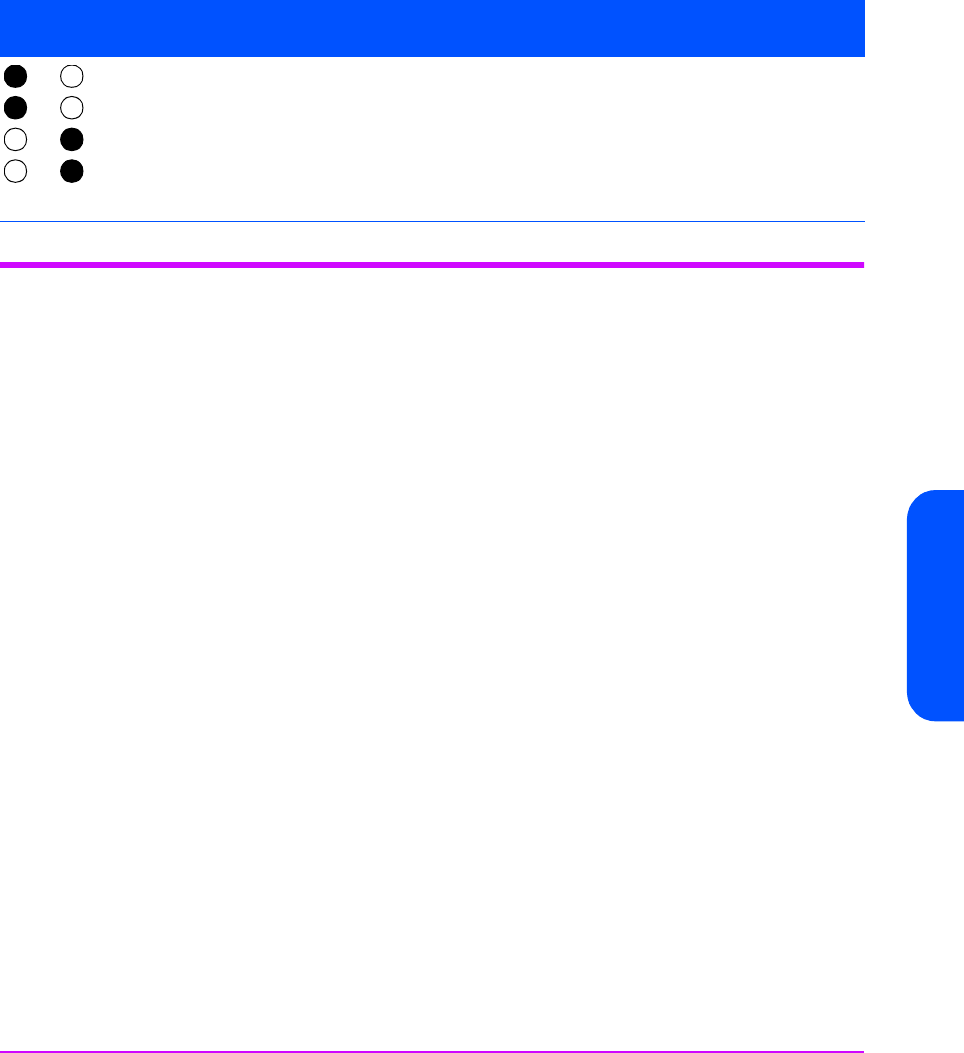
Front Panel LEDs 97
Front Panel LEDs
During Firmware Upgrade
Caution Do not reset or power-cycle the drive until the firmware
upgrade is complete, otherwise the drive will be not be able to
operate.
If a firmware upgrade is successful, the pattern of LEDs during the download
is as follows:
3
The Ready LED flashes green while reading the firmware image.
3
The lower three LEDs remains on steadily orange until the firmware
upgrade is complete.
3
The Ready LED flashes green and the tape is ejected.
If a corrupt or incompatible image is downloaded from tape for the firmware,
the Ready LED will remain on steadily and the Tape Error LED will flash until a
tape load is started. The other LEDs will be off.
Drive Error and Ready ON
with Tape Error and Clean
OFF. Sequence alternates
repeatedly.
The drive has a firmware
error.
Power cycle or reset the drive. If the sequence occurs again,
upgrade the firmware to a newer version. If the condition
persists, call for service.
LED
Sequence
Cause Action required
then


















