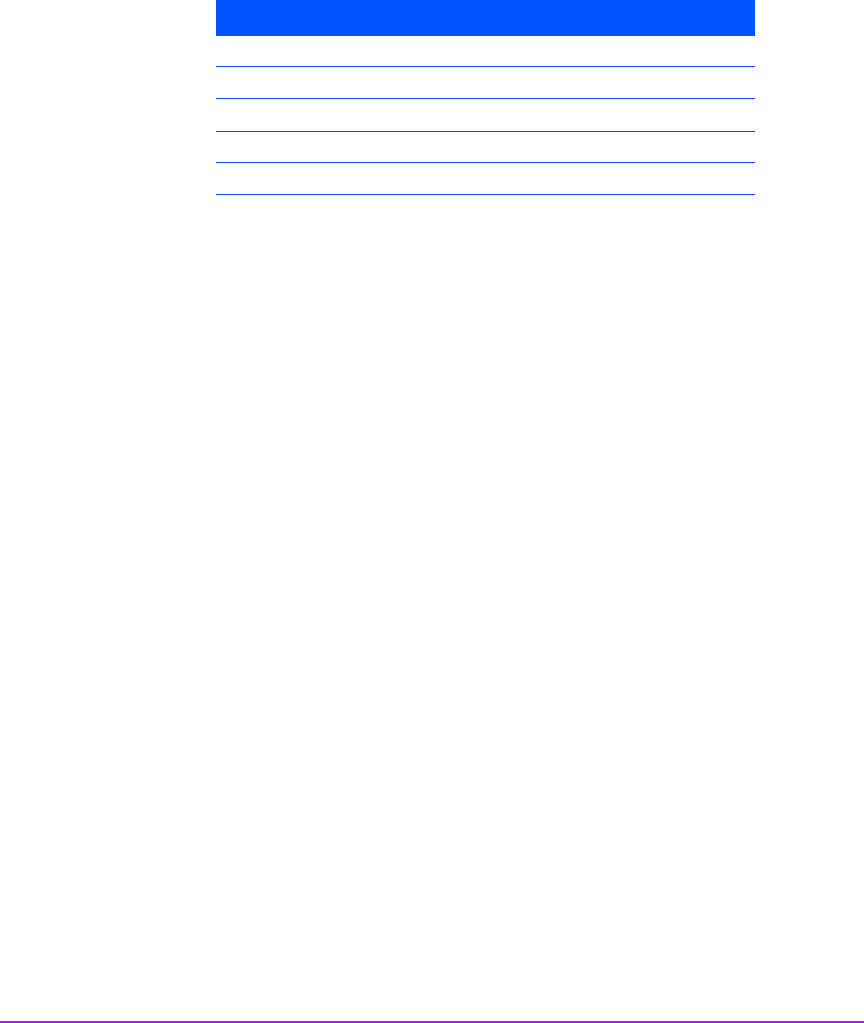
70 Internal Drives in Servers
The drive is specified to operate at 5V ± 5% and 12V ± 10%.
Server Connections
You need a properly installed and configured SCSI host bus adapter (HBA) or
a built-in SCSI controller on the server.
The drives are Ultra3 wide, SCAM-1 compliant SCSI devices designed to
operate on a low voltage differential SCSI bus (LVDS). LVDS interfaces enable
longer cable lengths compared with single ended SCSI and Ultra3 supports a
maximum bus speed of 160 MB/s (as opposed to 80 MB/s with Ultra2 and
40 MB/s with single-ended SCSI). Therefore, we do not recommend installing
the drive onto an Ultra2 or single-ended bus or onto a bus with other Ultra2
or single-ended devices, as this may restrict performance. Similarly, do not
install the drive onto a narrow SCSI bus, as this will restrict performance.
For optimum performance, always install the drive on a LVDS bus and use a
dedicated host bus adapter for the tape drive.
Do not connect to a RAID controller channel; these are for disk drives only.
Consult your supplier for details.
For an internal drive, you will need:
3
Ultra3 (160) or Ultra4 (320) SCSI host bus adapter or server’s embedded
HBA
3
LVDS-compliant SCSI ribbon cable with termination (normally supplied
with the host bus adapter)
3
A full-height 5¼-inch mounting bay
3
Mounting hardware, if required
3
Backup software that supports the tape drive
Specification 5V 12V
Maximum voltage 5.25V 13.2V
Minimum voltage 4.75V 10.8V
Maximum steady-state current 3.5A 1.0A
Maximum transient current 3.5A 2.5A
Maximum steady-state power 17.5W 12W


















