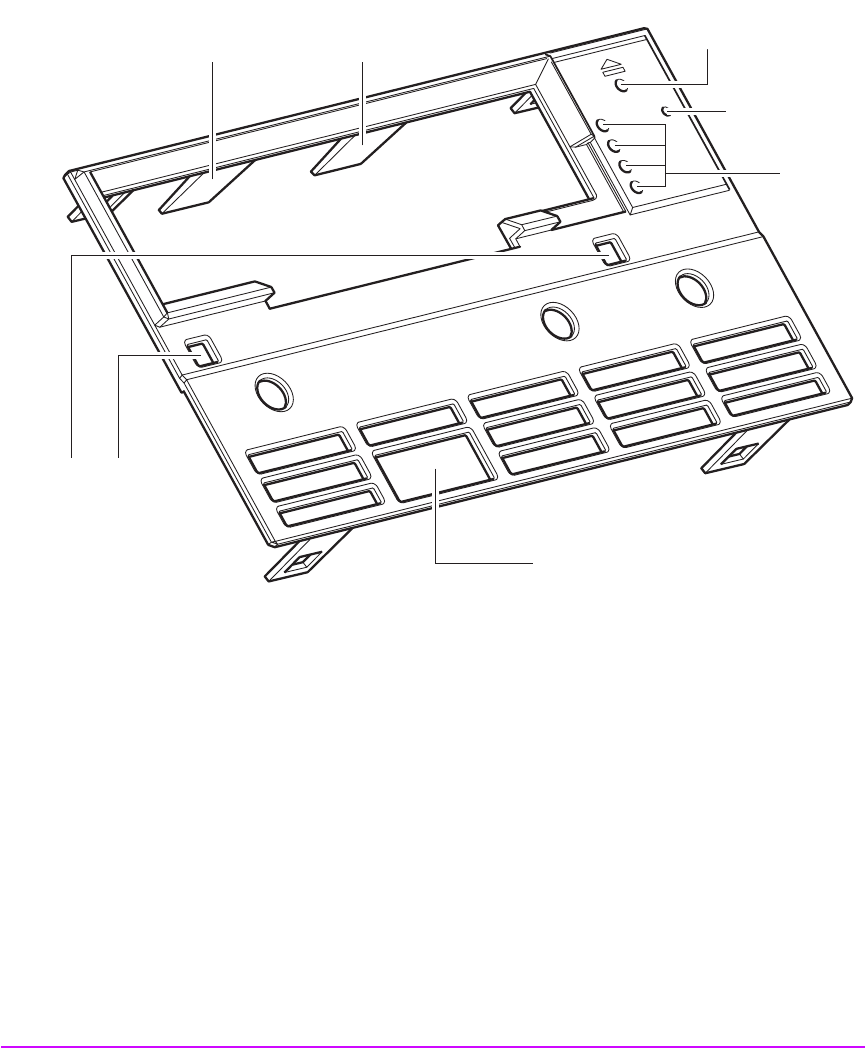
20 Ultrium Drives in Libraries
The autoloader front panel has the following features:
3
Simple one-piece plastic design
3
Pin hole access to the eject switch on the drive for manually ejecting a
cartridge. Press this for approximately five seconds to start a “forced
eject” for recovering a cartridge manually.
3
Indicator LEDs provide a visible indicator of the state of health of the drive.
See Chapter 6 on page 93 for details. The LEDs are viewed through holes
in the autoloader front panel; no light pipes are present.
3
Access to an RS-422 serial diagnostics port. Diagnostic information from
the drive such as power-on hours, tape-pulling hours, error codes, and
firmware trace-logs can be accessed by connecting to the serial
communications port on a computer. Please contact HP for further details.
3
Clearance for picker finger access to the right-side cartridge-handling
notch
access to
eject switch
access to
emergency
reset button
lights
guides to assist with loading
and unloading cartridge
access to diagnostic port
access to datum
surface on the front
of the drive


















