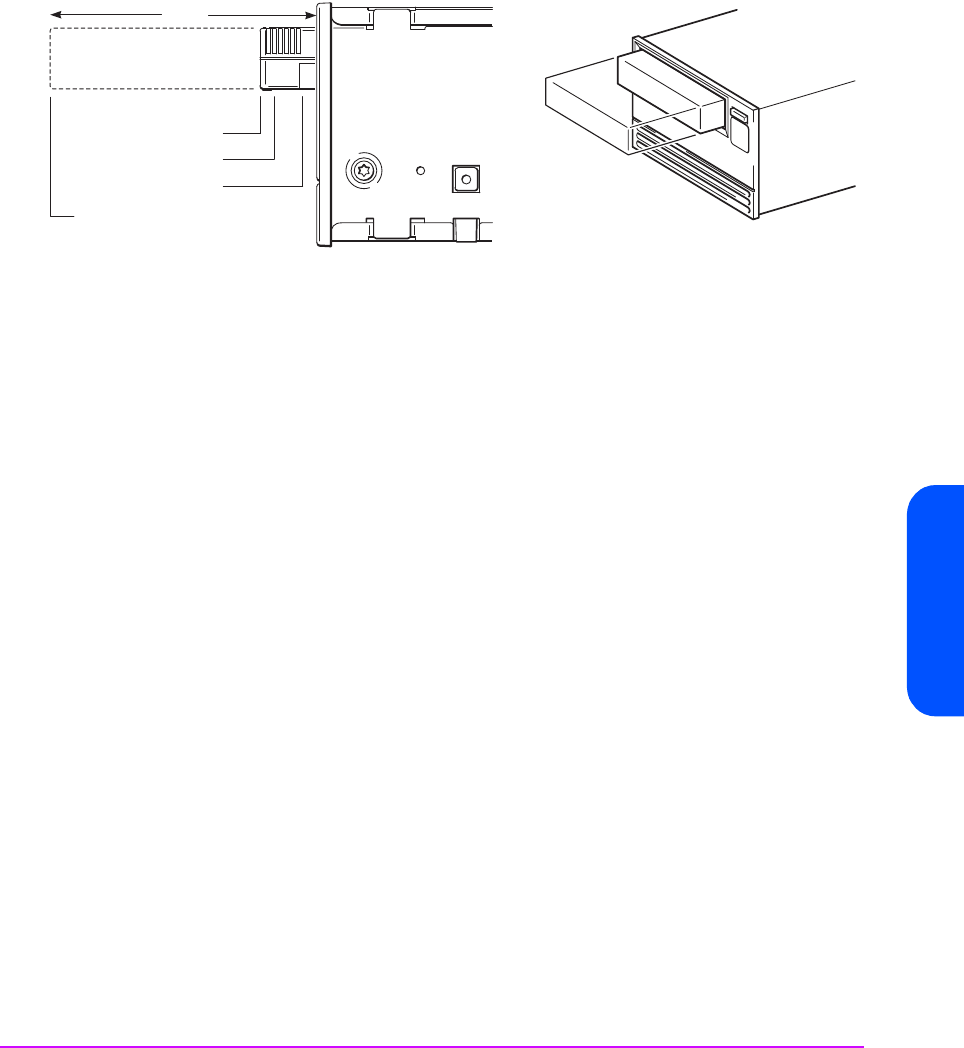
Using Special Features in Libraries 45
Using Special Features in
Libraries
Cartridge Present
Point
The drive detects the presence of a cartridge from this point onwards. The
point is 50 mm beyond the front panel and 55 mm beyond the front of the
mechanism. The automation controller cannot configure the location of this
position.
Eject Point Cartridges are ejected to this point. It is 20±1 mm beyond the front panel. The
automation controller cannot configure the location of this position.
Load Point 1 If Autoload is set (Autoload field = 0), the drive will start to load the cartridge
when it reaches this point.
If Autoload is not set (Autoload field = 1 or 2), the library must insert the
cartridge into the drive to a position between Load Point 1 and Load Point 2
and preferably closer to Load Point 1. The library can then issue a Load
command over the ACI to instruct the drive to load and thread the cartridge.
The maximum speed for inserting a cartridge into the drive is 80 mm/s.
Load Point 1 is the recommended minimum load point for commanded loads.
It is 15 mm beyond the front panel with a –2 mm tolerance.
Load Point 2 The maximum distance a cartridge can be inserted for optimal loading
performance, so that autoload or a Load command can load the cartridge. It
is 5 mm beyond the front panel. The automation controller cannot configure
the location of this position.
The maximum speed for inserting a cartridge into the drive is 80 mm/s.
There is one other point of note, Hold Point. If Auto-Eject is not set then when
an unload command is received by the drive, the tape will be rewound and
unthreaded. The drive will then wait at this point until it is commanded to eject
the cartridge by the ACI Unload command.
SCALE 25%&50%
eject point
50 mm
5mm
10 mm
5mm
load point 1
cartridge present point
load point 2


















