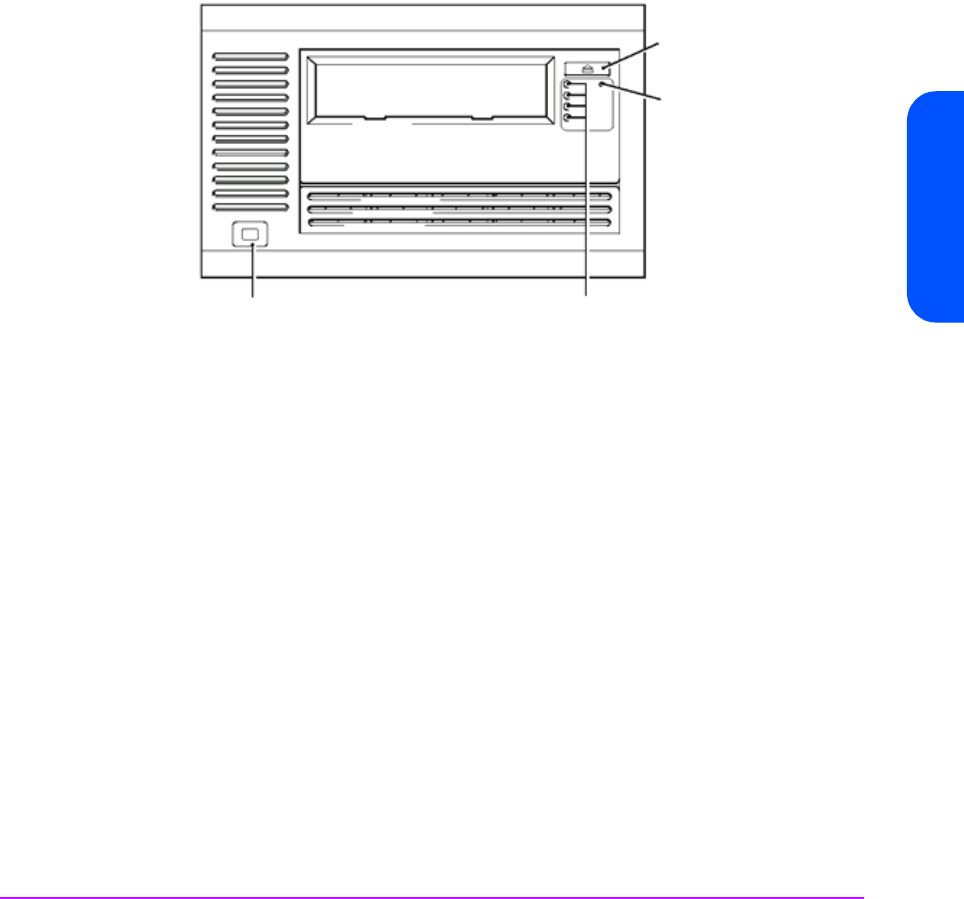
External Standalone Drives 85
External Standalone Drives
3
Try “Troubleshooting” on page 88 to determine what the problem is.
3
If the fault condition persists, call for assistance.
Front Panel Features
LEDs
For details of the front panel LEDs, see page 93.
Reset Switch
The emergency reset switch allows you to reset the drive without powering off
the drive and computer, for example if the drive stops responding. Access to
the switch is through a small hole. It can be activated by a thin object, such as
the end of a straightened paper-clip.
eject button
reset button
power switch
LEDs


















