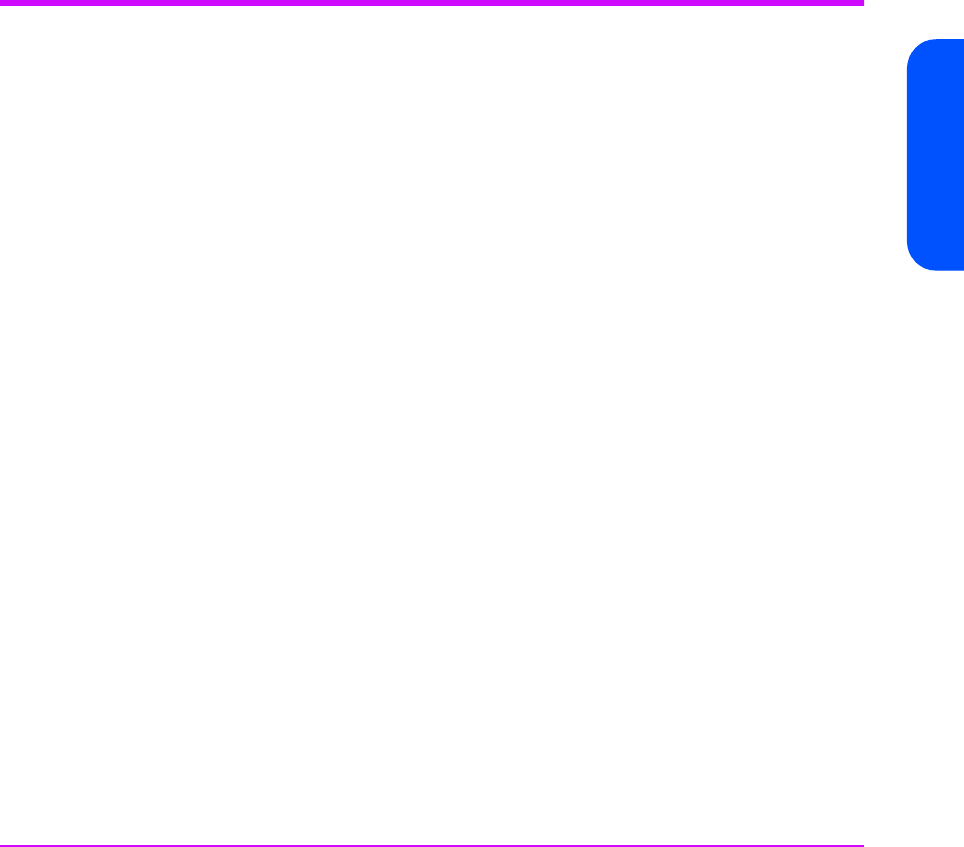
Ultrium Drives in Libraries 23
Ultrium Drives in Libraries
Tape library suppliers set the SCSI jumpers to 3 before a tape drive is
installed. This will be overridden by the tape library. Each device on the
SCSI bus must have a unique SCSI ID set by the library.
For details of the SCSI connector, see page 101.
3
ACI (for automation use). For details of the connector, see page 101. For
details of the use of the ACI in libraries, see page 49.
Operating Drives
Drives installed in a tape library are controlled through the tape library
operator panel. Refer to the tape library documentation for details.
Cleaning
When the drive needs cleaning, the orange ‘Clean’ LED on the tape drive will
flash. Only insert a cleaning cartridge into the tape drive when the LED
flashes.
The tape drive also tells the automation controller that a cleaning tape needs
to be used through two bits in the ACI Get Drive Status command.
3
The Cleaning Needed bit signals deterioration in the write or read margin
of the drive and indicates that a cleaning cartridge should be used as
soon as possible. Once the drive has been cleaned successfully, the
Cleaning Needed bit will be cleared.
3
The Cleaning Required bit indicates that the drive is unable to read or
write unless the drive is first cleaned, so a cleaning cartridge should be
used immediately. Following a successful clean, the Cleaning Required bit
will be cleared.
See the ACI Specification for details of ACI commands.
Caution Only use Ultrium cleaning cartridges with HP Ultrium tape
drives. Do not use swabs or other means of cleaning the heads.
A cleaning cartridge can be used up to 50 times.
To clean the heads:
1 Insert a cleaning cartridge into the drive. The tape drive automatically
loads the cartridge and cleans the heads.


















